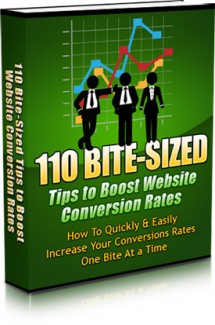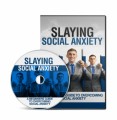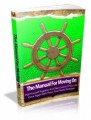License Type: Master Resell Rights
License Type: Master Resell Rights  File Size: 12,119 KB
File Size: 12,119 KB File Type: ZIP
File Type: ZIP
 SKU: 2449
SKU: 2449  Shipping: Online Download
Shipping: Online Download
Ebook Sample Content Preview:
Customize errors. If your customer happens to run across an error, you can customize your 404 error pages. If there’s a problem with the server, make it look professional and give people a secure sense that the website will be back up and running as soon as possible.
Sorting makes life easier. Add a sort items option to your web store. Allow people to sort by sizes, price, color, and most recently added items. This makes navigating the website much easier, and shopping a breeze. You should also allow customers to choose how many items they see per page of results, such as only 10 per page, 40 per page, or all items on each page.
Too many choices can be annoying. If you’re selling blue t-shirts, and blue t-shirts only, there is no need to have a color choice drop down box. This can seem misleading and make people think other colors were once available. It is also overkill, so try to only use this when there are actually multiple colors or other options to choose from.
Give people estimated delivery times. Although it’s impossible to predict UPS and the post office, adding an estimated delivery time for your customer is helpful. This keeps up anticipation, and encourages people to make a purchase since they have an idea when the item will arrive.
Allow for mailing list sign ups. Create a page where people can enter their email address in to sign up for a newsletter or mailing list. That way, they can be updated when you have new sales and your conversion rate will improve. A lot of online merchants add this to the home page, but you can put it wherever works best for you.
Don’t get too technical. When customers enter in their credit card number, do not use the term CVV code. Instead, explain that it is the last 3 digits on the back of their card. Avoid sounding too techie, since a lot of online shoppers will not understand the technical lingo. Show a picture of the back of a “fake” credit card, and circle the last three digits so people can clearly see and understand what the CVV code is.
- File Size:12,119 KB
- License: Master Resell Rights
- Category:Ebooks
- Tags:2009 Ebooks With Videos Master Resale Rights