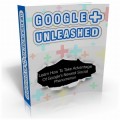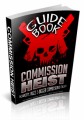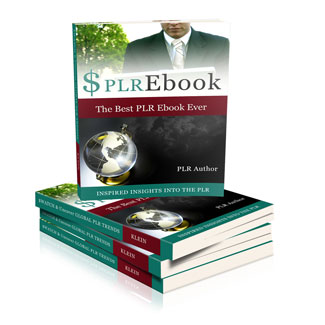
 License Type: Personal Use
License Type: Personal Use  File Size: 134,508 KB
File Size: 134,508 KB File Type: ZIP
File Type: ZIP
 SKU: 54107
SKU: 54107  Shipping: Online Download
Shipping: Online Download
Ebook Sample Content Preview:
5. Get Ranked on Google Page 1...for Almost Any Keyword
Knowing the exact keywords that you want to rank for is the first step to having a well-ranked video. Keep in mind that you want to rank your videos according to what people are searching for. The best way to see what people are searching for is by using the Google Keyword Planner tool as well as the Video Tube Spy software that you have at your disposal.
You can find the Google Keyword Planner simply by searching for it in Google. Once you are logged into the site, you'll want to click on the 'Search for keyword and group ideas option (shown above). Google's keyword planner can be very useful to a marketer because it can show you how many searches are being performed on a specific keyword on a monthly basis. The best keywords to try to rank for are long-tail keywords. These keywords are more obscure and generally have lower amounts of competition.
Also, you'll want to use buyer intention keywords, such as 'how do I buy raspberry ketone'. In other words, buyer intention keywords are keywords that people would type in when they are planning to make a purchase. Often, you can make more money with videos that are ranked with buyer intention keywords even if they bring in less traffic. That's because you are primarily attracting people who are ready and want to make a purchase. It's better to have a small stream of traffic that consists of people that will buy than a ton of traffic that consists of people who just watch your video for a second and move on.
The Video Tube Spy software is another tool that is great to use because it allows you to spy on your competitors. This program can quickly show you which videos are ranking best and the exact keywords that other people are using to rank their videos. This not only allows you to know the tricks that your competitors are using, but it will also help you to surpass your competition by using their tricks in combination with each other.
Once you find the perfect keywords for your video, you will want to be sure and include them in your title, your description, as tags, and in your video script, since YouTube uses voice recognition software. At the same time, you don't want to use your keywords too much or your video page is going to be considered spam. In other words, you want to sprinkle in your keywords and not let them take over the content of your page.
Be sure that you have a script that flows and makes sense. You don't want to just say your keyword over and over again. That's going to seem like spamming too. If you do this, your video will be penalized and sent to the back of the line. You don't want to use your keywords too liberally, but you don't want to use them too little either. In other words, you want to find a happy medium.
Also, be sure to name your video after the keyword that you're trying to rank for not only in the title but in the filename. For instance, if Garcinia Cambogia is your main keyword, then you would want to name your video file garciniacambogia.mp4. This will help your video to be more relevant.
Another great way to get your channel and your videos to rank better is by creating a playlist in your channel and naming it after one of your keywords. Then, once you get a number of videos up in your channel, you can add relevant videos to that playlist. To do this simply go into your video manager, choose 'Playlists', and give it a title that contains your keyword.
6. Use Free YouTube Hosting to Deliver Your Video Info Products
If you create information products, you don't have to settle for just having your videos uploaded to a website or even Amazon S3. You can upload all of your videos to YouTube and then just embed videos onto your sales page as needed because, as you know, once you upload a video to YouTube the site provides you with an embed code that you can use just about anywhere.
One awesome aspect of all of this is that you don't even have to use your own videos on your website. Since YouTube is a sharing platform, you could grab any video from the site and embed it on your webpage or sales page. You can find the embed code to your video or anyone else's by clicking on the 'Share' tab beneath your video and then clicking on 'Embed'. There are options on this page which allow you to choose the size that you want your video to be. You can even enter a custom size if you like. You'll also want to uncheck the option to 'Show suggested videos when video finishes' because you really only want people focusing on the video that you're uploading to your website.
All you have to do is copy your code and paste it wherever you want your video embedded on your site. If you are embedding this video on a WordPress site, you'll want to be sure to use the 'Text' option. If you put it into the 'Visual' option, it won't work. After that, you would simply click 'Publish' and the post would be on your website. This is all very simple to do.
You can host all kinds of different videos on your site pertaining to various affiliate products that you are trying to promote or even products of your own that you're trying to sell. Again, you can also use YouTube as a storage space for your own videos as well, and they will be there ready to grab whenever you are ready to use them. Of course, you might also want to keep a backup of them elsewhere as well just in case something happens to your YouTube account. This, of course, depends on how valuable they are to you. That being said, YouTube is about as reliable as it's going to get in regards to hosting because Google and YouTube provide a lot better service than you could ever get anywhere else.
- File Size:134,508 KB
- License: Personal Use
- Category:Ebooks
- Tags:2014 Ebooks With Video Personal Use