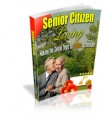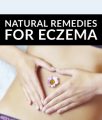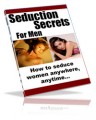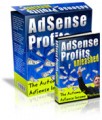License Type: Master Resell Rights
License Type: Master Resell Rights  File Size: 115 KB
File Size: 115 KB File Type: ZIP
File Type: ZIP
 SKU: 18201
SKU: 18201  Shipping: Online Download
Shipping: Online Download
Ebook Sample Content Preview:
The next step is to upload your finished video to the internet. You will not upload it to eBay itself, but to a third party website. There are a few sites that allow you to upload videos for free. The easiest one to use in my opinion is YouTube.com. This site will host your videos for free. Before you can upload your videos you must sign up for a free account. This is fairly straightforward, just enter your email address, username, password, country etc. You will receive a confirmation email from them. Just click on the link in the email to confirm your email address and away you go.
To upload your video to YouTube, you will need to sign in to your account. Next, click on the Upload tab which will take you to the video upload page. This is a two step process.
The first step is to give your video a title, write a brief description and select a category to place it in. This step is to make it easier for other YouTube members to find your video whilst browsing the site. You will actually be placing your video on your eBay auction page, so don't worry too much about what you enter here. You can even enter complete gibberish, the main thing is you must fill in all the fields. Then click on the continue button.
The second step is to select the video from your hard drive. Click on the Browse button and choose the video you wish to upload. You have a couple of options next. You can choose to make your video public or private. To put the video on your eBay auction you must choose public, otherwise the video will not play. All you have to do now is click on the Upload Video button. This will start the upload process. As it says on the website, please be patient - it can take quite a few minutes for uploading. I placed a 1 minute video on one of my auctions and it took about 10 minutes to upload to YouTube. Even if it looks like nothing is happening, just wait for the confirmation message.
Once the upload is confirmed, you can view it in “My Videos”. Now it is time for the fifth and last step.
- File Size:115 KB
- License: Master Resell Rights
- Category:Ebooks
- Tags:2008 Ebooks Master Resale Rights