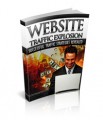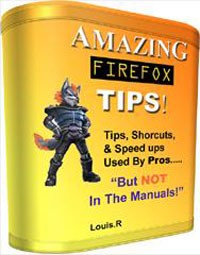
 License Type: Private Label Rights
License Type: Private Label Rights  File Size: 184 KB
File Size: 184 KB File Type: ZIP
File Type: ZIP
 SKU: 23805
SKU: 23805  Shipping: Online Download
Shipping: Online Download
Ebook Sample Content Preview:
#15 MAKE A LIVE BOOKMARK...
Firefox makes use of RSS feeds to create live bookmarks, which change dynamically and show the latest links and stories. You can create a live bookmark from any site with an RSS feed by clicking the orange icon that appears in its address bar.
#16 STOP ANIMATION...
Some websites have animated GIF images on them-small pictures which loop the same animation endlessly. To stop a GIF file from moving just press esc.
#17 OPEN NEW TABS...
There are lots of ways to open a new tab, you can go to file/new tab, press ctrl+t, click a link while holding down ctrl or right-click a link and select open link in new tab. You can also drag a link to the tab bar
#18 CLOSE TABS...
You can close any open tab by clicking on it with the mouse wheel. Ctrl+F4 will do the same thing, as will ctrl+w.
#19 CUSTOMIZE FIREFOX...
Type 'about:config' into the address bar and hit enter to bring up firefox's internal configuration options. These can all be tweaked to change how the browser behaves.
#20 FIND WORDS AND LINKS…
You probably know that pressing the / key brings up the find box in firefox-at the bottom left of the page. Enter a word or words into this box and it will search as you type. If you press ' instead, it will open up the find box but only search for keywords in links.
- File Size:184 KB
- License: Private Label Rights
- Category:Ebooks
- Tags:2008 Ebooks Private Label Rights