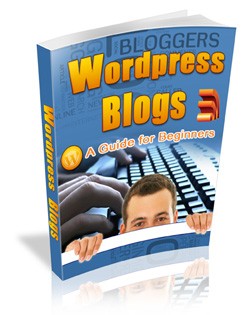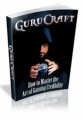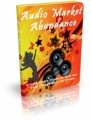License Type: Master Resell Rights
License Type: Master Resell Rights  File Size: 739 KB
File Size: 739 KB File Type: ZIP
File Type: ZIP
 SKU: 12624
SKU: 12624  Shipping: Online Download
Shipping: Online Download
Ebook Sample Content Preview:
Take the time to consider carefully which theme you plan to install on your Wordpress blog. Now that you know which one it is, the next step in using it is installing it onto your blog. The good news is that this process is easy enough to do, just like anything else that Wordpress offers to its users. The following instructions will help you to get your theme installed and running quickly.
The first thing you need to do is to download the theme files. No matter where you get the theme from, they will likely be zipped into files. You will need to download those to your computer from the website that is providing them. Then, you will need to unzip the files from that zip to make them usable to you. Once you have done that, the next step in the process is to simply upload them to your blog. You will need to upload them to the /wp-content/themes/ directory, which is easily found on your blog.
If you have made it this far, you have made it most of the way. The next step in getting your chosen theme up on your Wordpress blog is to activate the theme. This occurs by logging into your Wordpress blog's administration panel. When you log in to it, you will see that the Appearances tab is located along the left hand side. Click on this and then follow the link to the Themes section. If you have uploaded your theme properly, then it will have a listing here along with others. If not, try to upload it again following the directions provided.
Activating the theme often takes only minutes to do. Once it is activated, you can then log into your blog and see the theme live on your website. You may want to check to ensure it looks the way that you want to. If you have had any difficulty in uploading the theme or you have had problems with the actual function of the theme, you will need to contact the location you got the theme from. They may offer some troubleshooting help for you.
Taking the time to structure your blog the way that you want to will help to create a personality for it. Try to keep your theme the same as much as possible as this ensures that others will recognize your blog when they come to it.
- File Size:739 KB
- License: Master Resell Rights
- Category:Ebooks
- Tags:2010 Ebooks Master Resale Rights