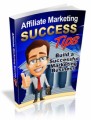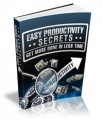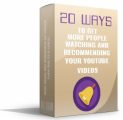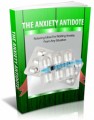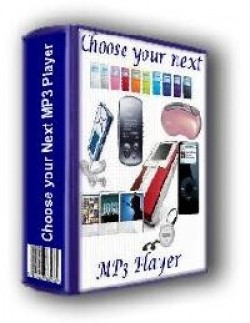
 License Type: Giveaway Rights
License Type: Giveaway Rights  File Size: 216 KB
File Size: 216 KB File Type: ZIP
File Type: ZIP
 SKU: 23449
SKU: 23449  Shipping: Online Download
Shipping: Online Download
Ebook Sample Content Preview:
Where Do I get MP3 music?
Music already on your computer - Your Compact discs - P2P networks
Your vinyl/cassettes - Online music stores
Music already on your computer:
Like most of us you've probably already copied music to your computer or downloaded music from the 'Net'. If so you need to choose an MP3 player that files and replays the format(s) you've already stored. If it's MP3, virtual y any MP3 player will do the job. Be wary as I once used a DJ program that made my music files into a format that I've never come across again, it was great for that program but I could not convert it any other format that did not cause any loss of clarity. Then I started using Musicmatch, which I prefer, I had to start from scratch and rip all my music from CD's again.
Your Compact Discs:
If you've kept your music on CDs, you can purchase any MP3 player, as you'll need to rip your CD's to your computer using software that comes with your new MP3 player. In doing this the format will suit your player weather it be MP3, WMA, OGG, or one of the other formats that are becoming available.
If your player did not come with software I've found that Musicmatch will rip, file, burn or transfer your MP3 files to virtually any MP3 player, but do check some manufacturers are making it difficult to download songs from anywhere but their preferred site.
Online music stores:
Here's where it gets entertaining. If you intend to buy music from online music stores such as iTunes, Musicmatch or Napster_Premium the legal Napster, you need to make sure your MP3 player will work with the appropriate format. In a perfect world any MP3 player will play all legal downloaded music, but the world is not perfect and certain MP3 players will only work with specific formats.
With some CD manufacturers putting anti-copying software (not stopping - yet - but limiting the # of copies we can make) on the music CD, in the future we may only be able to transfer music to our MP3 player from the recognised supplier of our specific MP3 player. Apple and Sony have already done this with their respective websites Apple with the iTunes website and Sony with ‘Sony Connect’ that suits their new mp3 players. Generally if you have a Sony MP3 player you cannot use it with ‘iTunes’ and visa versa. All the other MP3 player suppliers generally use Windows media player, which enables you to buy and download from most of the other download sites like Yahoo’s Musicmatch or Napster Premium, BuyMusic, Dell, Microsoft, MusicNow, RealNetworks' Rhapsody and Wal-Mart.
Downloaded music files are normally copywrite protected and can only used on a limited # of play back devices. This is designed to enable you to say, have a copy on your Computer, your MP3 player and maybe your car or a CD for your partner, but not enough to make a copy for each of your mates. This gives the Music Labels confidence to allow the tracks to be traded legally online.
P2P networks (peer-to-peer)
Most of these are done by copying off someone else's computer through P2P services like the original Napster, Winmx ( which have both been disbanded) and Kazaa over the Internet and most of these music files are already in the MP3 format and suit most players. What you do need to watch out for is the quality of the audio through both the ripping and the downloading of these files, and as this can be seen as breaking copywrite laws you may be prosecuted, as a number of people have been already.
Records (Vinyl)/Cassettes
If you have music on Records, cassettes, or even cartridges, you can record these to your computer as you would a CD, mind you this will take time as you will have to play each track at the normal playing speed, converting them to MP3's as you go. Once this is done you can listen to them from your computer or transfer them to your MP3 player. Purchasing a unit like the iRiver_mp3_players or similar will make life easier as these units will encode directly to MP3 from your stereo or CD player.
- File Size:216 KB
- License: Giveaway Rights
- Category:Ebooks
- Tags:2008 Ebooks Free Give Away Rights