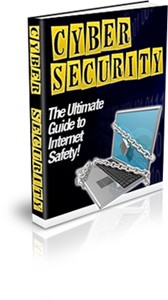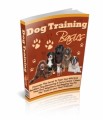License Type: Private Label Rights
License Type: Private Label Rights  File Size: 594 KB
File Size: 594 KB File Type: ZIP
File Type: ZIP
 SKU: 2487
SKU: 2487  Shipping: Online Download
Shipping: Online Download
Ebook Sample Content Preview:
Your password that you use for your internet access as well as online banking and on different sites should be something that you will remember and is not easy for someone else to figure out. For your own safety, you should use different passwords for different sites. For example, if you sell on eBay, you should have a different password for your eBay account than you do your Paypal account. You should also have a different password for your banking accounts and anywhere else that you need security online.
The reason to have different passwords is for internet security. If someone does manage to get your password for one account, they cannot use the same password to travel to all of your sites and get into your bank account, Paypal account and other accounts. You should have different passwords for all different accounts.
You should put your passwords, along with the accounts that they are used for, in a special place. Some people put them on a flash drive, which is a handy device that plugs right into your USB port and will allow you to store data. You can also put your information in a safe place such as a safe or safety deposit box. If something should happen to you, you should have someone who you can trust be able to retrieve your passwords for you, especially if you are banking online.
You should never give out your password to anyone who sends you an email. If you have a Paypal account, for example, you should know that Paypal will never contact you by email and ask you to give them your password. Nor will banks. Often, such emails are sent with a sense of urgency to an individual in the hope that the person will act quickly without thinking. A friend of mine nearly had his Paypal account compromised not too long ago.
He received an email from Paypal that said that his account was frozen due to suspicious activity on his account. They requested that he verify his password and send it back to them. This is known as phishing. Needless to say, my friend did not fall for this scam.
Never give your password out to anyone online unless you have logged into the site yourself. Never give your password to anyone for verification through an email. Your internet security is hinged on the security of your password. Keep all of your passwords in a safe place and do not share them with anyone unless they are a friend or family member who you know and trust. And above all, do not use the same password for all of your accounts online. Many accounts use an email as a username. If one account is compromised, such as your email account, the predator can easily go through all of your account and gain access.
- File Size:594 KB
- License: Private Label Rights
- Category:Ebooks
- Tags:2009 Ebooks Private Label Rights