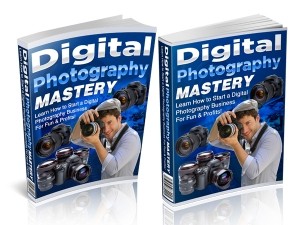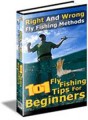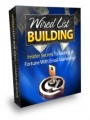License Type: Private Label Rights
License Type: Private Label Rights  File Size: 27,676 KB
File Size: 27,676 KB File Type: ZIP
File Type: ZIP
 SKU: 5769
SKU: 5769  Shipping: Online Download
Shipping: Online Download
Ebook Sample Content Preview:
Chapter 5: The Tools and Software for Editing the Images
Many photographers use digital images to promote a website. If you are loading images onto your website for promotional purposes, it is essential that you understand some of the rules. If you load images up on a high resolution or high pixel count, your site will become a problem no one wants to deal with.
Digital cameras make it easy to upload photos onto a website. It is important that you are aware that content verses graphics or images are more effective for promotion. Again, the size of graphics and images matter, since if you put up huge files it will take longer to download the images. This is not only a problem for those impatient souls; it is a problem for those using dial-up connections. Most times huge images will freeze up or shut down their Internet connection.
To optimize your web pages you want to add more content and keep a single page filled with images around 50K max. The pixels should be around 72 or at most 96 for web pages. The resolution should be low as well. You can employ your photo-editing software to downsize or upsize your photos accordingly. It s important while exploiting your JPEG files that you compress the files on a high setting for the best effects, otherwise you may run into problems. JPEG is one of the wider used formats for websites. JPEG like GIFF enables you to compress at higher levels, still JPEG is the most highly viewed formatting on the Internet.
The value is what determines the size. In your photo-editing program, you may see size in the dialogue box believing this determines the size, however the value is what you want to consider when resizing images. You can view image file size by selecting the Files option then Open and clicking on the file name.
While putting your files on the Internet avoid saving the files in any other format other than GIF or else JPEG. These are the common file names that websites recognize. It is important that your images match the description of your website. Putting up graphics or images irrelevant to the site will only discourage visitors. That is if the person is looking for something from the website, some picture like pictures and will spend wasted hours on in checking out the photos. There is only a handful of these people existing, therefore keep it relevant.
You want to employ text links in the images, especially if the images are downloadable. The text links will prevent downloading of unwanted images. It also links you page to other web pages within the same site, or else text links will link your site to other sites which increases traffic. You can add the text links to hyperlinks respectively.
You should add navigational links through text links on the web pages, which gives the visitors the option of selecting the images for downloading. One thing that will steer visitors away from a site is websites that automatically download to a computer without authorization. You do this to my computer and I will tell everyone to stay clear of your site.
The size of the images should remain consistent with the pixels provided on your computer. If you try to make the images larger that, your computer pixels prepare to meet trouble. The file size is based on the pixel count.
Next, you want to copyright your images. If you intend to use these images as promotional tools, it is important that you realize anyone can take these images from your site and do as they please with them.
- File Size:27,676 KB
- License: Private Label Rights
- Category:Ebooks
- Tags:2012 Ebooks Private Label Rights