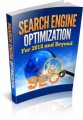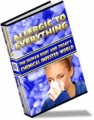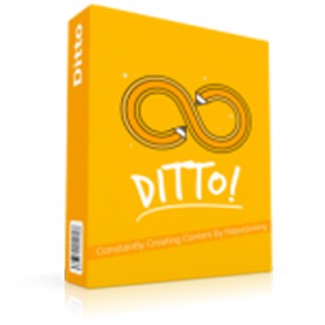
 License Type: Personal Use
License Type: Personal Use  File Size: 4,979 KB
File Size: 4,979 KB File Type: ZIP
File Type: ZIP
 SKU: 55007
SKU: 55007  Shipping: Online Download
Shipping: Online Download
Ebook Sample Content Preview:
How to Repurpose Content
Well, we've taken a look at a lot of things that surround the topic of repurposing content, including the benefits of content repurposing and where to find content to repurpose. Now, it's time to move on to the meat of this subject - how to actually repurpose content. However, before we begin it is important to remember the reason content repurposing is so important to your business, above and beyond the reasons we've already discussed. Repurposing content is important because it extends the reach of your marketng and promoton efforts. Therefore, as we go through the various ways of repurposing content, keep an open mind. Not all of these ways may initally make sense, or even appeal to you. Yet, if you give each of these ways a try you will be able to find which ones work for your own personal approach. Remember, the more you adopt, the greater your reach will become and the better your results will be! So, if you're ready, let's get started.
Create New Content by Expanding on Old Content
A little bit earlier we talked about going back through your archives to look for content to repurpose. While we touched briefly on the idea of updatng some of this content with newly developed informaton, if applicable, we didn't really explain how you should go about the task. So, now let's take a closer look at exactly what you should do with some of that old content.
When you write a blog post you provide the informaton in whatever flow makes sense at the tme. You may gloss over some points and give more attenton to others. When you repurpose that content you essentally change that flow. For example, if you originally put some informaton into bullet points for the sake of convenience, you can now go and expand one or more of those points into pieces of stand-alone content. Alternatvely, if you had a longer piece (or more than one shorter piece that are thematcally related), you can condense some of the informaton into a briefer follow-up artcle.
The idea is that you take what you originally had and alter the manner in which the informaton is presented. Shorter things get longer and vice versa. Brief mentions become stand-alone content in their own right. You aren't creating new content per se. Instead, you are re-arranging information in much the same way that you can redecorate a room and make it appear different and new without altering the basic structure one iota.
Create a Slide Deck
This one is fairly straightforward. If you think about it, the original content that you write or purchase can be easily broken down into main points. These "high points" of your content can then be re-communicated via a slide presentation or what's known as a slide deck.
A slide deck is what a speaker uses to visually communicate his or her "talking points" to an audience during a presentation. The blurbs on the slide deck appear behind the speaker and reinforce the message of the talk. When you do the same thing to your content and turn your talking points into a slide deck, you reinforce the message of your content in the same way
If you think about how you learned to make an outline back in grade school you'll get a pretty good idea of how to proceed. What you want are the main topics of your piece of content laid out in a logical order of presentation. If you already had topic or section headings in your piece of content then your job is nearly done. All you do is take those topic headings and transfer them to slides via a program like Canva and then into a viewable deck using a program like Powerpoint. You should end up with one slide for each talking point, plus an introductory slide containing your title and an ending slide containing your contact information.
Once you have your slide deck complete, you can upload it to a slide deck sharing site such as SlideShare. Once your deck is on SlideShare anyone interested can view it and contact you for further information. This is content repurposing at its finest.
Turn Your Slide Deck into an Infographic
Study after study has shown that people respond more positively to visual graphics. One of the best ways to present informaton visually is through the use of an infographic. Infographics have become increasingly popular over the last few years and people have come to expect receiving chunks of informaton in this highly digestble format. The good news is that it is relatvely simple to create stunning looking infographics on your own.
All you do is take the informaton from you slide deck and use those points as the basis for the informaton portion of your infographic. Remember, the info in an infographic needs to be brief and to the point. Statstcs work wonderfully if you have them, so do short info blurbs. Infographics work best with some dense informaton, this would be the tme to, once again, alter the flow of the way you presented the informaton in your slide deck. This tme, you'd go back to the original content that inspired the deck and add some of the content back in to beef up the points on the slides. Again, you're not creatng new content, your repurposing the original content.
For the graphic porton of your infographic, you can use a program like PicMonkey or Piktochart to set down your text and spice it up with some eye catching graphics. Alternatvely, you can hire a graphic designer from a site like Fiverr to do the job for you. Once you're done, you can submit your infographic to one of the many infographic aggregator sites, like Visual.ly, and extend the reach of your message even further.
Turn Your Infographic into a Videographic
Here, you can begin to see the genius behind the content repurposing process. You can take your infographic (which started life as old content, was repurposed into new expanded content, was repurposed into slide deck and then into an infographic) and alter the flow of the informaton yet again to make it into a videographic.
A videographic is nothing more than an infographic that moves. People love graphics. People also love moving graphics. A videographic gives them what they want and love.
- File Size:4,979 KB
- License: Personal Use
- Category:Ebooks
- Tags:2015 Ebooks Personal Use