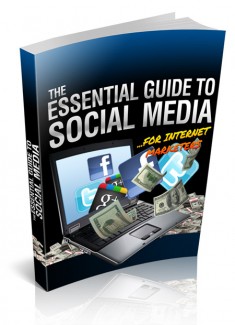License Type: Master Resell Rights
License Type: Master Resell Rights  File Size: 3,018 KB
File Size: 3,018 KB File Type: ZIP
File Type: ZIP
 SKU: 52217
SKU: 52217  Shipping: Online Download
Shipping: Online Download
Ebook Sample Content Preview:
Google+
Google+ is the social networking platform from Google. It’s similar to Facebook, though there are additional features to help it compete with the most popular social networking site in the world. It certainly does not have the audience that Facebook does, but the potential in the network is what makes it worth watching.
Benefits to Internet Marketers
Quickly Indexed Status Updates
Status updates are quickly indexed because of the fact that Google owns and operates the network. Because of this, you can use Google+ as part of your SEO efforts - it helps build backlinks to your website.
+1 Button
The “+1 Button” is the same thing as the re-tweet on Twitter, or the “like” button on Facebook. It allows you to give a vote of confidence to what you’ve just seen. This tells Google that you either found it valuable, or helpful. When people are clicking the +1 button on your content, it helps to increase your content’s visibility.
Features
Circles
Circles let you manage your life on the social network. You can create as many circles as you want to, and control the information those circles see. You can choose which circles to share what information with. The best part is, none of your friends know what circles they are in, or the name you’ve given it. As such, you could have circles for: Friends, Family, Co-Workers, People Who Really Bother Me, Prospective Clients, Current Clients, etc.
Hangouts
Hangouts are video chats hosted in Google+. You can connect with up to 10 people at a time. It’s possible to connect with your app on your mobile phone.
Getting Followers
Populate Your Page with Content First
Fill out your profile. Add some content. Even though no one will see it, it’s better to have content on the page than to show followers a page that is obviously brand new. Sending people to a page that doesn’t have much of anything, or anything at all on it, will make you look like an inactive user. You’ll end up coming off as spam, which is definitely not what you want.
Promote Your Google Plus Profile on Other Social Media Networks
You’ll need to use Facebook and Twitter to advertise the fact that you’re on Google+ as well. Many people are still not using Google+ to its potential, so grabbing them on other social networks and showing them you are active on Google+ as well is important. If they do not already have an account, some people may decide to sign up for the service to follow you over there, too.
Make the Most of Hangouts
Video chats can be used in a number of ways to help you strengthen your brand identity online.
Host a Live Hangout to Connect with Members of Your Community
Host a live hangout and invite people to come find out more about who you are, what your company is doing, etc. You can host these every week, every two weeks, or every month. As another idea, you could create a themed monthly meeting, and ask people to join you to add to the discussion.
Offer One-on-One Coaching Sessions
Online coaching sessions directly with your clients will provide value for them. For example, if you’re teaching the basic of Internet marketing - offer a coaching session that shows them how to install WordPress.
Create Video Interviews
Book an interview with someone who’s well respected in your niche. Host it via Google Hangouts. You don’t necessarily have to have other attendees, but you can record and it save it for later. This allows you to use it as a promotional video to help sell your products and services.
Hold Meetings
Do you work from home, but still need to communicate with people who live all over the world? Use Hangouts to get everyone together at the same time - so you can talk business.
Create an Online Game
Launch a video contest with Hangouts.
Add More to Your Customer Service
Troubleshoot issues with your product or service via Hangouts. This is especially helpful when you need to see what’s going on on a person’s computer screen.
Give Presentations
With screen sharing, you can produce a much more dynamic presentation that people will remember. Beyond screen sharing, you can also play YouTube videos, music, and more.
Hold Virtual Office Hours
If you’re teaching something, allow yourself to be open to your students during certain virtual office hours.
Engage Followers
Your business can have a Google+ page, just like it can have a Facebook page. You may find it more difficult to find followers here at first just because of the sheer number of people who are on Facebook compared to those on Google+. But, as long as you are providing value with things like engaging with questions that will ignite conversation and posting content on a regular basis: relevant news stories, infographics, video infographics, etc. without constantly tooting your own horn, you will be able to build up a substantial following.
- File Size:3,018 KB
- License: Master Resell Rights
- Tags:2014 Ebooks Master Resale Rights