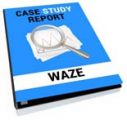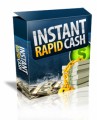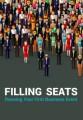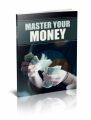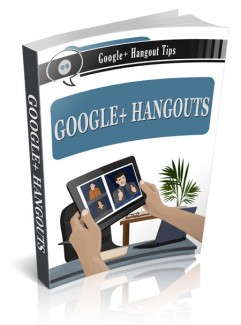
 License Type: Personal Use
License Type: Personal Use  File Size: 37,287 KB
File Size: 37,287 KB File Type: ZIP
File Type: ZIP
 SKU: 51809
SKU: 51809  Shipping: Online Download
Shipping: Online Download
Ebook Sample Content Preview:
As you are aware Google just loves to keep updating their products. Gmail for example has undergone some new updates lately with the addition of tabs and new features to their calendar settings.
It is now possible to access Google+ Hangouts directly from within your Gmail account. You may notice that in the previous chat sidebar you now have the option to start a Hangout. If this feature isn't activated, just go into your settings to activate it, click your photo in the top right hand corner.
Once the Hangout feature is activated you an easily start a video chat or text chat with your friends or business associates. It is a fantastic way to stay in touch or just to connect with someone to ask a question.
This new feature is extremely convenient and quick to use and you don't have to physically go into your Google+ account to start your Hangouts. You can easily invite any of your Gmail contacts to a Hangout.
The first time you use the Google+ Hangout feature you will have to install a quick plug-in. It literally just takes a minute or two to install. Then you will be set up and ready to record your Hangout.
As with anything new you may want to attempt a Hangout privately first. This way you can learn where the controls are and how to do fun things such as putting silly hats on people! Plus you can share videos and photos during your Hangout as well.
If you want to chat using any of your Apple devices you just need to download an App to do this. Get your friends to download it as well and then you can all Hangout together, regardless of which device you are using.
There are two types of Hangouts that are available , the video Hangout and the text Hangout. The main difference of course is the video aspect, but there is also a difference in how many people can participate.
At the current time you can invite up to 9 people to join in a video Hangout. Whereas for a text Hangout you can invite up to 100 people! If you broadcast your video Hangout live you can invite people to watch but they cannot actively join in the discussion.
Accessing Hangouts via your Gmail account is a fairly new feature from Google. We are sure that they will find ways to improve not just their Hangouts but other features inside your Google account in the near future. So be sure to stay up to date and connected with new developments as they happen.
DO YOU MARKET WITH VIDEOS?
If you market your business with videos, are you using Google+ Hangouts as well? If not, this is something that you should really consider adding to your marketing strategies.
Google+ Hangout is an easy way to hold an online meeting or product demonstration with up to 9 attendees. You can still invite others to watch your live event, so you can technically have an unlimited audience.
As you are already aware, video marketing is huge and a great way to get tons of traffic to your sites. Google now owns YouTube which is why using Google+ Hangouts is a no brainer. Plus the benefit of a Hangout is that once your video is finished it is automatically uploaded to your YouTube account.
The only requirements to use a Google+ Hangout is that you need to have a Google account and email. If you do any type of online marketing you will have these in place already.
When it comes to using Hangouts you need to know that you don't have to present an "On Air" broadcast. While this is a very popular option, it may not suit your business needs or marketing plan.
It is also possible to set up one on one sessions as well. These would be good for coaching type calls, interviews and for talking with clients privately. This private option can be used for many types of calls and discussions that you don't necessarily want to broadcast to the world. Once your video is uploaded to YouTube you can make it private or unlisted. This way only people with the link can view the video.
Using Google+ Hangouts is a great way to make a variety of business videos including: marketing ones, product reviews, tutorials and how to type videos. The automatic uploading to YouTube can save you time and allows you to easily create a channel with lots of videos.
Remember that videos rank well on all the major search engines, especially Google. So why not keep in their good books and incorporate Google+ Hangouts into your video marketing methods?
Running a business and incorporating online strategies makes good business sense. As a marketer it is always important to stay abreast and use all the current marketing trends as much as possible.
Don't get left behind, position your business as a forerunner when it comes to marketing using Google+ Hangouts.
BEST PRACTICES FOR RUNNING A GOOGLE+ HANGOUT
There are two main ways to run a Hangout, you can choose to run a text or a video based one. You can run a Chat Hangout via text with up to 100 people. For a Video Chat you can invite nine other people to participate with you. By running your chat "On Air" you can broadcast the link live so hundreds, or more, people can watch.
They just cannot actively been seen on the video though.
Use the following best practices to ensure that your Hangout is run professionally and that everything goes according to plan.
Take the time to create a good Google+ page for your business before running your Hangouts. First impressions count and you don't want to risk losing potential customers or clients because you weren't set up correctly.
Choose a good representative from your business to host your Google+ Hangouts. They should come across as friendly and knowledgeable.
Try to answer as many questions as possible during the Hangout.
Always answer questions with a personal tone.
- File Size:37,287 KB
- License: Personal Use
- Category:Ebooks
- Tags:2014 Ebooks With Audio Personal Use