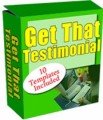License Type: Personal Use
License Type: Personal Use  File Size: 2,780 KB
File Size: 2,780 KB File Type: ZIP
File Type: ZIP
 SKU: 31032
SKU: 31032  Shipping: Online Download
Shipping: Online Download
ATTENTION: WordPress website owners who want pretty, attention grabbing pages and posts....
"Finally, There's an Easy Way to Add Beautiful Fonts to All Your Posts - Without Writing a Single Line of Code or Fumbling with Crazy Shortcode Syntax!"
Imagine how stunning your blog posts would be if you weren't limited to the default fonts available in your theme....
Dear WordPress user,
Have you ever looked at your finished blog post - the one you spent hours writing and formatting - and thought...meh?
It seems like no matter how beautiful the images are that you choose, or how carefully you use headings and text styling, you're still left with a post that looks just like every other post on your site.
With the limitations of CSS and "web safe" fonts, it can be hard to make pages and posts stand out, regardless of what you do.
"I'm Already Using a Formatting Plugin"
Tiny MCE Editor and its cousin, Ultimate Tiny MCE Editor, make tweaking your font choices a bit easier. With these tools, you can easily change colors, size, and font face anywhere in your post or page. And that helps. At least a little bit.
But you're still stuck with those fonts that are deemed "web safe" - meaning most every computer can display them. You know the ones. Times New Roman. Arial. Comic Sans.
No matter what you do, the best you can hope for is larger, colored, but still boring fonts.
Beyond "Web Safe" Fonts
Time was, you had about 10 choices when it came to selecting a font for your website. The reason was, computers can only display those fonts that exist within their operating system files.
Today, most computers come shipped with dozens of fonts, but because we have so many different operating systems (and versions of operating systems) you can't be sure that each and every one of your readers will have that fancy font you want to use.
And if she doesn't? Well, her computer will fall back on the default choice, with less than spectacular results. That means you're still stuck using one of 20 or so different styles, just to be on the safe side.
Google to the Rescue! Sort of...
Enter Google Fonts. In 2010, Google launched its Web Fonts project, making it possible for webmasters to use any one of hundreds of free fonts, all optimized for the web. It no longer mattered if your computer had the font installed - Google would display it on the page anyway.
There's just one catch: You have to add a line of HTML code in the header of every page on your site, and you have to create CSS selectors (and know how to use them) in order to use the font on your posts.
If you're geeky - and have all kinds of time - maybe you'll want to do just that. But for most people, this is just too much work.
- File Size:2,780 KB
- License: Personal Use
- Category:Softwares & Scripts
- Tags:2013 Personal Use Softwares & Scripts