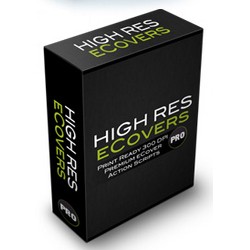License Type: Personal Use
License Type: Personal Use  File Size: 797,146 KB
File Size: 797,146 KB File Type: ZIP
File Type: ZIP
 SKU: 54746
SKU: 54746  Shipping: Online Download
Shipping: Online Download
Dear Friend,
Want to give your info products an instant makeover?
This brand new set of premium quality eCover action scripts and smart templates will help you do just that. And the best part is, you don't have to be a "techy" person or have any design skills at all. These brand new action scripts and smart objects will do the job for you. All you need is Adobe Photoshop and a few minutes of free time.
Let me show you how easy it is in this video...
This package consists of Photoshop action scripts and smart templates. If this sounds a little too technical for you, don't worry - these things are REALLY easy to use. As long as you have Adobe Photoshop you'll be able to create killer 3D eCovers in just a few minutes.
* The Smart Templates require Adobe Photoshop CS4 or CS5, while the action scripts require Adobe Photoshop CS2, CS3, CS4, or CS5. Works on Microsoft Windows or Apple Mac OSX.
Here's how the Action Scripts work...
Action Scripts are basically a recording of steps you take in Photoshop to create a certain effect. So if there are certain tasks that you always do in Photoshop, you can record your steps and save them into an action script. And you can later play back all of the steps that you recorded by simply playing the action script.
In this case, I've recorded the steps I took to turn 2D covers into 3D covers. So all of the distort, resize, and other commands got recorded and can be played back with just a few clicks, and turn a 2D cover into 3D in seconds.
So basically, you start with a blank template or a "starter template. You then create your own design. And finally you play the eCover action of your choice and the cover turns into 3D right before your eyes.
Here's how the Smart Templates work...
Smart Templates are even easier and faster to use than action scripts. Just like action scripts, these smart objects also remember the steps you took to modify a PSD file - only instead of saving this information in a form of an action script, all these steps get saved as a "smart object". All you have to do is double click on the "smart layer", edit it as you like, then when you save it all the saved effects will get applied to this new saved smart layer.
- File Size:797,146 KB
- License: Personal Use
- Category:Graphics, Themes & Templates
- Tags:2015 Graphics With Video Personal Use