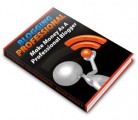License Type: Private Label Rights
License Type: Private Label Rights  File Size: 51,772 KB
File Size: 51,772 KB File Type: ZIP
File Type: ZIP
 SKU: 16006
SKU: 16006  Shipping: Online Download
Shipping: Online Download
Ebook Sample Content Preview:
When creating a child's picture book you should consider your font, the colour of your writing, and your illustrations, and how to all work together. Of course if you intend to publish your eBook on Kindle, many factors will change. For example, on Kindle the images are converted to black and white. So no matter what illustrations you decide to go with, make sure you check how they translate when made black and white.
It is actually quite easy to create your own illustration without hiring a professional, however, if you can afford a professional artist, you should consider that option because many picture books are defined by their beautiful artwork (eg. Gruffalo) and yet some books are defined by the simplicity of their drawings (eg. Diary of a Wimpy Kid). Whether you decide to create your illustrations yourself, or hire someone professionally, it is the end result that matters.
Paid Software Options
The most popular software tool used online to create illustrations is Adobe Illustrator, there is a similar (free) Open Source alternative called Inkscape (which we look at later).
Second to Adobe Illustrator is Photoshop. The difference between the two programs is that Adobe Illustrator is more about creating "clipart" type drawings, like illustrations for a children's book, whereas Adobe Photoshop is more suited to "photo editing".
Many illustrations can be created using the Adobe Photoshop software too, and Adobe Photoshop is arguably easier to learn and use. One advantage to Adobe Illustrator is that it creates your image in very high resolution, called "vector". The beauty of "vector" images is their clarity and their ability to increase and decrease in size without affecting the resolution of the image. If you "expand" a JPG or PNG file image in Photoshop, it soon starts to "pixilate" and it is that "pixilation" that renders the photo unusable at some point, because it gets to "blurry".
- File Size:51,772 KB
- License: Private Label Rights
- Category:Ebooks
- Tags:2013 Ebooks Private Label Rights