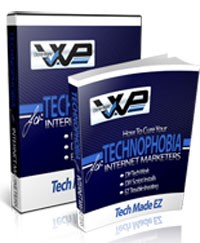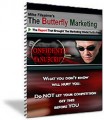License Type: Personal Use
License Type: Personal Use  File Size: 577,772 KB
File Size: 577,772 KB File Type: ZIP
File Type: ZIP
 SKU: 14693
SKU: 14693  Shipping: Online Download
Shipping: Online Download
Ebook Sample Content Preview:
In many cases you will develop your website on your local computer and then once you're happy with it will want to move it up to your host to make it "live" the Internet. How do you go about accomplishing that?
To move your web site to your host you will employ a program called an FTP program. If you don't have an FTP program yet I invite you to look at the "General Questions" section of this the book as I will give you a few hints on choosing an FTP program and provide some links to some excellent free ones.
OK let's assume that you have an FTP program and you have programs on your machine that you wish to transfer to your host. How'd you go about doing it?
First step is to make sure that you have all of the FTP account information for your host. Quite often if you have a CPanel the login information for your FTP will be the same but this can vary with different hosts so be sure to check with your hosting company to be sure. Once you have this information enter it into your FTP program most FTP programs will have a form of address book that you can keep the name and account for several hosts in one place. Some FTP programs will also let you keep the password stored.
On most FTP programs with a graphical user interface once the connection is made it will display the files from your own server (usually on the left hand side) and on the host server (on the right hand side).
Once you've logged into the host you will need to navigate to the directory that you wish to transfer the files. If this is your main web site you are transferring (or an installation of WordPress to use as your main web site) you likely want to go to their root of the site. Often when you login you will not be at the root of the site, in fact you'll be in a directory that's even at a lower level than the root.
To navigate to the root you will have to choose the correct directory on most hosts this directory is "public_html" but again this can vary with different hosts. Some hosts also place a link (i.e. a shortcut) that will be titled "HTML" or "www" that will link you to the correct directory. Determine what the directory is and navigate to it on the host side of your FTP connection.
On the client side navigate to the folder on your computer in which you have your web files stored. Once you have the target on the host side correct and the source on the client side correct it is just a matter of copying the files.
On many FTP programs this can be accomplished by highlighting all of the files on the client side and dragging them with your mouse to the host side. Many FTP programs also have buttons or even shortcut keys that will permit you to perform this operation simply. Note that if you have a large number of files it may take a bit of time to do this -file transfers through FTP are not as quick as ones within your own hard drive so you may have to wait a bit longer than you're used to.
When the files have been transferred your job is probably done, however note that on an FTP program you can also set file and folder permissions for files. The FTP program will most likely determine a standard set of permissions that in the majority of cases will be acceptable, however you may have scripts or other programs which need specific file or folder permissions. If this is the case please see the upcoming question on file and folder permissions for more details about setting these.
- File Size:577,772 KB
- License: Personal Use
- Category:Ebooks
- Tags:2012 Ebooks With Video Personal Use