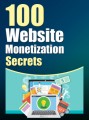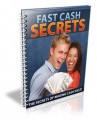License Type: Private Label Rights
License Type: Private Label Rights  File Size: 4,934 KB
File Size: 4,934 KB File Type: ZIP
File Type: ZIP
 SKU: 16004
SKU: 16004  Shipping: Online Download
Shipping: Online Download
Ebook Sample Content Preview:
Keep your word count relevant to your target demographic. Babies to Toddlers should have minimal words, 4-5yos should have short paragraphs on each page at the most, primary school age and above have 500 words in total and upwards depending on your book.
Always use simple fonts like Times New Roman (this eBook uses Calibri in size 14). Font sizes should be 12 to 14.
Keep away from bullet points, don’t use page numbers and you can centre items, in fact for images, you should centre them.
Map out your eBook story on a “story board” which is simple collection of mocked up pages, telling your story in summary. How many pages and how long your story depends on your intention as an author. If you are in any doubt, always check out your competitors as a guide.
Always check each publishing company’s individual formatting requirements, and always check your formatting in a finished published format before you walk away from the project.
Remember many eReaders (like most Kindles) are only black and white. Therefore, you should make sure your images look nice in colour and in black and white too.
If you are not an artist or illustrator, and you don’t want to buy stock “sold to the public” images, you can hire someone online (outsource) to do the work for you. Don’t be afraid to give illustration creation a go, you’d be surprised how easy it is. Kids don’t need fancy, they need fun and colour.
Mock up some basic graphic picture ideas whether you intend to create your own images or outsource the work. Either way, you or your artist have to work from some baseline of what you want to achieve overall.
There are many ways you can “colour” your images, you could leave them black and white (like an outline), you could colour them in online with a graphics program like Photoshop (paid), Gimp or Inkscape (both free online), you can colour them in offline with a colouring paint medium to use on paper, like oils, acrylics or water colours.
- File Size:4,934 KB
- License: Private Label Rights
- Category:Ebooks
- Tags:2013 Ebooks Private Label Rights