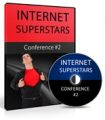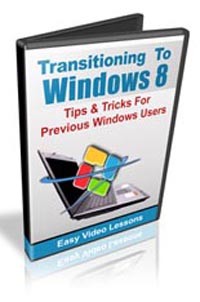
 License Type: Personal Use
License Type: Personal Use  File Size: 87,189 KB
File Size: 87,189 KB File Type: ZIP
File Type: ZIP
 SKU: 31297
SKU: 31297  Shipping: Online Download
Shipping: Online Download
Are you using windows XP or any version of windows prior to windows 8? Do you need to upgrade or get a new computer? if so you are in for a big change. or are you?
learn how you can easily make the transition to windows 8 and keep your familiar desktop multitasking environment while taking advantage of the great features in windows 8!
Dear Reader:
Most of us are familiar with the way Windows works on a computer. Or at least we were prior to the release of Windows 8. Windows 8 has been described as having a "dual personality", and for good reason.
When Windows 8 first came out the world was shocked that their familiar "start button" had been removed. Furthermore the whole interface was different. When you opened apps (which we used to call programs) you were either greeted with a full screen display with no way to open additional full windows, or suddenly jarred into the "desktop mode". Honestly the first attempt at Windows 8 was (in my opinion) a freaking disaster.
Microsoft was forcing their will on the world with their "one operating system for everything" philosophy, when clearly the mobile world and desktop / laptop computer world have some major differences and need to be treated differently.
Enter Windows 8.1
Now we have a big improvement. The start button is back (but it isn't what you think), you can multi window in Windows 8 Metro (sort of) and the desktop gets some recognition. Plus the performance upgrades are substantial. But there is still a long way to go to give the desktop user the things that they need.
And that is where this video series comes in. Many of us like the way things worked before, and productivity is key for people trying to get their work done. We need true multitasking and to be able to have as many windows open as we require.
Here is just some of what you will learn:
How to set up a true desktop environment
How to boot to the desktop
How to use the new start button effectively
How to configure a classic start button
Setting up the free built in virus detection
Pinning to the task bar
Creating desktop shortcuts
Using desktop apps
and much more...
- File Size:87,189 KB
- License: Personal Use
- Category:Audio & Videos
- Tags:2013 Personal Use Videos With Video