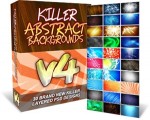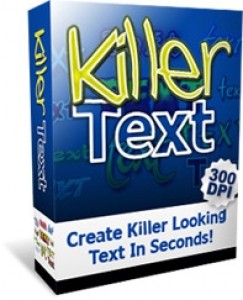
 License Type: Personal Use
License Type: Personal Use  File Size: 2 KB
File Size: 2 KB File Type: ZIP
File Type: ZIP
 SKU: 1360
SKU: 1360  Shipping: Online Download
Shipping: Online Download
"Create Killer Text Just Like This Within Seconds...."
Dear Friend,
Want to spice up your graphics? One easy way to make any kind of graphics look good is to add cool looking text. This one change alone can turn a plain boring design into something eye catching.
Let me show you an example. Which of the graphics below looks better to you?
1. Header with plain text.
2. Header with killer text.
As you can see, both of the headers above are almost the same, the only difference being the text. Doesn't header 2 look much better? The second header looks good enough to be used on an actual site. And as you can see at the top of this page I did use this header on my site
The fact is that text plays a major part in any design. If you have good enough looking text, you don't even need any images. Killer text will spice up and make any design better.
But it's not that easy to create killer text if you're not a design professional. I know this from experience, as I used to struggle myself with text in my early days as a designer.
But along the years I've picked up some skills, and created some "shortcuts" for myself to make the text creation and formatting easier.
Basically, killer text boils down to 2 things. Fonts and Layer Styles. Combining these 2 things together will create truly eye popping text effects. And the good news is that I've done the legwork and compiled a nice collection of fonts and layer styles for you to use.
It's really simple to create killer text yourself once you have the proper fonts and layer styles.
Killer Text Is As Easy As
Pressing A Few Buttons...
It really is as simple as I show you above. All you have to do is choose one of the fonts I provide you with. Then simply click on one of the layer styles. And your text turns awesome right before your eyes.
Don't have to spend hours going through tutorials.
Don't have to search the web for the best fonts.
Don't have to spend any time or effort at all.
Just click a few buttons and you get cool looking text.
Although it's super easy to use this tool, I will still give you step-by-step instructions on how to use and load everything. You'll be up and running right away.
The 25 Layer Styles You Will Get...
You'll be able to create each of the text effects below yourself, with just a few clicks.
These are brand new layer styles that I've created specifically for this package. These layer styles are not available anywhere else, not even in one of my other products.
Also, these layer styles are in 300 DPI resolution. Which means you can use them for your web graphics AND your print graphics. In fact, you can blow up the text as much as you want, and the effect will still stay and continue to look good, no matter how big you make the text. Let me show you...
Layer styles are one part of the Killer Text package. You will also get killer fonts.
The 25 Fonts You Will Get...
(These fonts can be resized to any size you want, of course, just like the layer styles)
I did not create these fonts. These are freeware fonts that I've found around the web. It took me several hours of digging through different sites to compile this collection. I'll send them over to you so you won't have to waste your time. And I will also give you links to my favorite freeware font sites so you can download even more fonts for yourself.
Create an unlimited number of text combinations...
With these 25 fonts and 25 layer styles you can create virtually an unlimited number of text combinations. First, you can match different layer styles with different fonts to create hundreds of combinations.
Second, can also modify and mix and match the effects from each different layer style.
For example, say you like the gradient from layer style 1, the drop shadow from layer style 2, the bevel effects from layer style 3, etc.. You can transfer these effects from one layer style to another, and create your own hybrid styles.
Here is an illustration of what I mean:
With this kind of flexibility you'll never run out of cool text variations for your designs. And again, I'll show you how to do all this step-by-step. It's also just a matter of clicking a few buttons. Really easy and powerful stuff.
P.S. This product works with both Adobe Photoshop and Photoshop Elements. So you will need one of these programs installed on your computer to use it.
P.P.S. I created all of the layer styles myself, specifically for this package. You cannot get these fonts anywhere outside this package. The fonts I got from freeware font sites, after hours of digging around. I will send the fonts over to you so you don't have to wats your time.
- File Size:2 KB
- License: Personal Use
- Category:Graphics, Themes & Templates
- Tags:2008 Graphics Personal Use