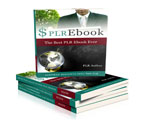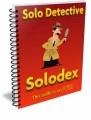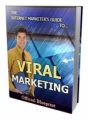License Type: Private Label Rights
License Type: Private Label Rights  File Size: 2,626 KB
File Size: 2,626 KB File Type: ZIP
File Type: ZIP
 SKU: 23428
SKU: 23428  Shipping: Online Download
Shipping: Online Download
Ebook Sample Content Preview:
Step 13: Allow Lending?
Should people be able to “lend” their friends your book? If so, they’ll be able to give someone else your book for 14 days. Amazon will then automatically deactivate the book after the two weeks has passed.
Some people believe this helps increase brand and exposure, while others believe it decreases potential revenue. It’s your choice as to how you want to treat borrowing.
Step 14: Save and Publish
Once you’ve entered all the details for your book and selected all your publishing options, just click “Save and Publish” to finalize your submission!
Amazon will then take some time to review your Kindle book. If you wrote the book yourself, you’ll almost always get approved. Amazon’s primary reason for disapproving books isn’t poor quality, but copyright issues.
Congratulations! After following this submission process, your book will soon appear in the Kindle store. Watch your account carefully and soon the sales will start rolling in!
- File Size:2,626 KB
- License: Private Label Rights
- Category:Ebooks
- Tags:2012 Ebooks Private Label Rights