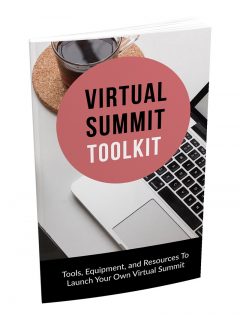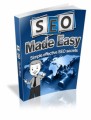License Type: Master Resell Rights
License Type: Master Resell Rights  File Type: ZIP
File Type: ZIP
 SKU: 63546
SKU: 63546  Shipping: Online Download
Shipping: Online Download
Sample Content Preview
We’re going to share with you the software and hardware required to set up and host a successful virtual summit. You may be surprised to read how little you need. The most expensive items on the market may not be the best, so we’ll provide our recommendations on what you’ll need to get started.
1. Webcam
Get yourself a good quality, portable webcam that is easy to use. Whilst most laptops have built-in webcams, their quality is often low. Essentially, you’re looking for a webcam that can produce high-definition output.
People tend to gravitate towards a webcam with a USB connectivity, but there are also options for wireless models with connectivity by Bluetooth or Wi-Fi.
Overall, the best webcam for video conferencing is by Logitech.
Video can be streamed in full HD (i.e. 1080p), however, you’ll find almost every decent camera will shoot at 1080p. The images and videos are sharp, crisp and vibrant. This camera by Logitech passes sharpness, accuracy and low light performance. The device is compatible with many different computing devices and operating systems.
The audio feature has a dual integrated microphone placed on each side of the camera. It captures natural sound so that there is no delay, minimal muffle or echo. However, we do recommend a good quality microphone instead of the one on the camera.
The device itself is attractive, portable and durable. It’s also reasonably priced, which is always an added bonus.
2. Microphone
Testing, Testing. 123. Testing.
Think of choosing a microphone as an investment. They are great for podcasting and, of course, when interviewing for your virtual summit.
One of the best options is by Blue. Blue has found the sweet spot and created an affordable, simple but amazing quality microphone.
Our second option is by Rode Microphones. This one is about $50USD more expensive. Both options are great and it will come down to personal preference.
3. Video recording software
Lucky for us there are heaps of options when choosing video recording software, including free options. Let start from one of the most popular options.
a) Zoom
Key features:
• Breakout rooms allow you to split into 50+ rooms for separate discussions.
• Easy call options including dedicated dial-in numbers.
• Screen sharing between participants
• Good group messaging options
• Opportunity to upload PPT, PDF, and DOC files
• Engagement tools like polling, Q&As, and virtual hand-raising (click to raise your hand and speak. This is a great feature so that everyone doesn’t start talking on top of each other).
Zoom is probably the most popular web conferencing software out there. It’s super easy to use, by simply sending your contact a designated link to the meeting, and a PIN. You can record, and introduce slides or a whiteboard for example for a more interactive type approach.
The cons with this software are at times it’s difficult to join the meeting via the browser. It is encouraged to download the software and test multiple times before executing (like all software). Secondly, it has low Cloud storage.
b) Webex
Key features:
• Extra tools like polling, whiteboard, and more
• Noise detection for less background distractions
• Third-party recording options
• Excellent security and encryption
Webex software is straightforward: With just a few clicks it will help you start a meeting, switch presenter or open the whiteboard. No time is wasted trying to work out what to do next.
The con with this software is there are limited features on the free plan, so be prepared to upgrade.
Explore your options; it will come down to personal preference and affordability. In most cases, you’ll be given a free trial for up to a week to test the software features.
4. Video editing software
The good news here is that the best free video editing software for Macs and PCs let you do almost everything paid software can do. In our experience, the best free video editing software is more than likely going to be good enough for you to edit your footage. If, however, you require additional features, many of the free editing suites allow you to purchase them separately.
We think the best free video editing software overall is HitFilm Express. It works with both Macs and PCs and is powerful but easy to use, and customizable to your needs.
While HitFilm is free, the company offers add-on packs which range in price and include features like 360-degree video editing, 3D titles, as well as advanced color-grading tools and noise reduction.
Mac users who only need a simple video editor will find that Apple iMovie is the best free video editing software, because of its strong integration with Apple’s operating system and easy-to-grasp editing tools. iMovie supports 4K video and has some good tools for smoothing shaky video, adding titles, and even soundtracks from music in your iTunes library. If all you’re doing is stitching together some video from a family event and then seamlessly posting them to YouTube, Vimeo, or even watching it on an Apple TV, then iMovie will work like a charm.
- License: Master Resell Rights
- Category:Ebooks
- Tags:2020 Ebooks With Audio Master Resale Rights