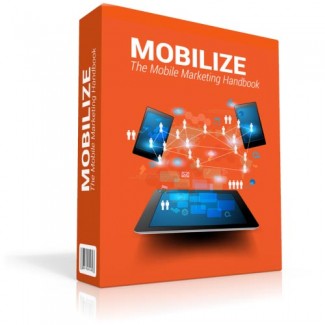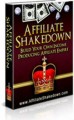License Type: Personal Use
License Type: Personal Use  File Size: 5,736 KB
File Size: 5,736 KB File Type: ZIP
File Type: ZIP
 SKU: 53292
SKU: 53292  Shipping: Online Download
Shipping: Online Download
Ebook Sample Content Preview:
So, you've decided that you could benefit from developing an app. That's great! Now you just need to figure out what it should do. Obviously, this is very much dependent on what kind of business you have, so instead of listing general app ideas, here are a few thoughts on how to make your app an extension of your business.
Make your core offering as easy and slipstreamed as possible
Unless you're building an app strictly for marketing purposes, your primary goal is probably to get app users to buy something from you, make a reservation or otherwise conduct a commercial transaction. Perfecting this feature is where you should spend most of your effort, since this is what will make eventually make you money. Think Amazon's "1-click checkout" - it doesn't get more easy and slipstreamed than that!
You should require as little user input as possible. Anything that can be stored for later use, like addresses or account details, should only have to be entered the first time they run the app (unless the user specifically chooses otherwise).
Integrate with their life
Again, this is dependent on the type of business you have, but if you can make the user's life easier in any way by integrating with their contacts, camera, calendar, e-mail or anything else, do it! This is exactly why they're using an app instead of going to a website. Going back to the yoga class example, you could have their scheduled class show up in the calendar automatically. It's just a small detail that makes their life a little easier.
Offer value-adding features
This one is harder to define, but generally means offering something useful beyond the core functionality. Continuing with the yoga class example, they could offer a calendar with daily yoga exercises the user can do at home, or assemble a collection of healthy recipes suitable for the yoga lifestyle. Again, it may be a good idea to survey users before actually building out something, to make sure the idea is solid.
Encourage easy sharing
Just as a few well-placed sharing buttons can work well on a website, so can sharing features in apps. Generally it's best to require active sharing, and not sneakily try to do it behind the scenes (like posting to the user's timeline on Facebook - even if the app technically does have permission to do so).
Start small
Don't try to build out a ton of features right from the start, before you've seen that there actually is a demand for your app. Focus on the core functionality to begin with, and then gradually expand on it.
Outsourcing app development
Before you embark on the long journey that is app development, you should make sure you understand every part of it from idea to finished product. Flere's how the general process works:
Run your idea by customers, friends & family
You need to be 100% sure this is something you want to do, and that there is a demand for the app you're thinking about developing. Outsourcing development is a long process, and even if you hire the cheapest programmer(s) you can find, it will still cost quite a bit. Also, remember that sometimes people prefer telling you what you want to hear over what they really think, so keep that in mind as you're asking around.
Draw up your requirements and specifications
Once you've decided to push on ahead with the app project, you need to sit down and draw up a plan. Even if you're not technically minded, try to write down exactly how you want the app to work, what it should be able to do, and what it shouldn't do. The more detail you can put into it, the less unexpected problems you'll run into during development.
You should also start thinking about how you want the user interface to look. It may be a good idea to look at similar apps, and write down what you like and dislike about their interface.
Find a developer
There are a few different routes you can take here. If your app is very simple, you may get the best bang for your buck on one of the online freelancing sites. Not that there aren't talented developers there, but if you're looking for something complex with a larger scope, you may want to seek out and talk to a larger firm that specializes in app development. Usually they have more experience and more professional processes than individual freelancers.
You can, of course, also try your luck on Craigslist, or ask around locally. Some people prefer working with someone local that they can talk to, while others welcome the savings that outsourcing it online often bring.
Whatever you choose to do, make sure you show the developer the specifications you've drawn up previously, and get them to provide their thoughts on it. Most likely a good developer will have a few suggestions - if they've got nothing at all to say about your plan you should probably move on to someone else! You want a developer who takes an active role in the whole process and thinks for himself, not someone who'll just blindly follow the plan.
Also, make sure they can provide references and show you projects they've done previously. You probably don't want to go with someone who's completely new to the business, unless you have very good reasons to.
The trick when outsourcing anything is to never settle for someone just because you're anxious to get started and you haven't found anyone better. In the end you'll only regret it, likely after having spent hundreds, or thousands, of dollars already. Take your time and be diligent - it will pay off in the long run!
- File Size:5,736 KB
- License: Personal Use
- Category:Ebooks
- Tags:2015 Ebooks With Audio Personal Use