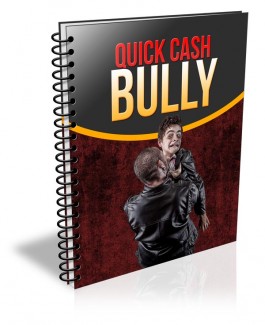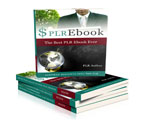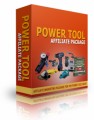License Type: Resell Rights
License Type: Resell Rights  File Size: 728 KB
File Size: 728 KB File Type: ZIP
File Type: ZIP
 SKU: 53592
SKU: 53592  Shipping: Online Download
Shipping: Online Download
Ebook Sample Content Preview:
Video Promotion-Updated for 2014
I am going to keep this section brief because it is really simple and straight forward. The "On Page" stuff will be a review for many as that part hasn't changed.
Step 1. After you finish recording your video, you need to save the file as the product name you are promoting...so it will look like this:
Productname.mp4 or youtube bully.mp4 for example.
Then upload the file to your channel. If you don't know how to do this or don't know how to set up a Youtube channel, don't worry..it is super easy and there are tons of videos on Youtube showing how to do this so no need to go over freely available information here.
Step 2. Chose a title for your Video.
I usually follow this format for most of my videos:
Product name Review-DON'T Buy Product Name
I'll even follow that if I am recommending they buy the course so that they don't buy the course without my(and your) valuable bonus as it hits the main keywords people will be searching for in the title.
Step 3. Enter a description
Usually what I'll do in the description is place my keyword, the product name, at the very beginning when I upload my video-followed by my url(ie my squeeze page url, affiliate link etc)
That is so that when the spiders crawl my description, the main keyword is the first thing they see.
For the rest of the description, now I'll just go to the product JV page and grab one of their email swipes as it will have the product name keyword sprinkled about and I'll just paste it in the description below the link...
It is just for search engine food. No need to spend a lot of time on the description as nobody reads it.
Step 4- Enter tags.
I usually just enter my tags as product name, product name review, product name reviews, product name bonus, Buy product name.
Choose category-I usually just choose Education.
That's it for the on page stuff. Most of this will be review for many but need to get the new marketers up to speed.
Off Page Promotion
With all of the updates, I am not doing mass social bookmarking anymore...but plan on doing an experiment with it soon as my videos that I used to use in on, both in and out of the IM niche are still ranked.
So we need to get a lot of links...and we need to get quality links that Google likes...so here is what I do
Step 5- Write a press release
This is super easy...and once you write a few, you can edit the existing ones so they take maybe 10 minutes and just switch out product names and do a little rewrite.
I will include a few of my former press releases in the download so you can use them as templates.
The main thing is it has to be a newsworthy angle, not be promotional, and include some quotes. Just follow my templates and you'11 be good to go and your release will get accepted.
Step 6- Submit Press Release
My favorite place is webwire.com Yes, it costs $30 but it really gives your video a boost...and getting these videos ranked will put a lot of money in your pocket.
I have had better results with webwire than any of the other paid press release services...but you are welcome to try the others out pr web, sbwire etc.
If you are on a budget, you can just go over to Fiverr.com and do a search for "Press release syndication"
You'11 find people who will submit your release to the free sites...and often times you' 11 find someone who will submit it to Sbwire for $5. I just found one right now doing just that.
Step 7- Turn Press release into a PDF and submit to the PDF sites.
Go over to Fiverr.com and search for PDF submission and you'll find people who will submit your pdf to the high pr pdf sites for $5.
In many cases, that will be enough to rank. I realize that the costs may add up, so you may want to consider using software.
Back when I was doing this hard core, I would outsource most of my backlinking and my monthly bill would be north of $700...and I was happy to do it, but I eventually went to software.
- File Size:728 KB
- License: Resell Rights
- Category:Ebooks
- Tags:2015 Ebooks Resale Rights