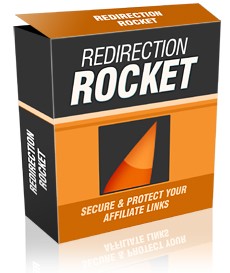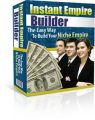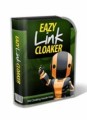License Type: Master Resell Rights
License Type: Master Resell Rights  File Size: 449 KB
File Size: 449 KB File Type: ZIP
File Type: ZIP
 SKU: 1427
SKU: 1427  Shipping: Online Download
Shipping: Online Download
Do you want to create your own great looking affiliate links in 10 seconds or less?
"Turn Those Long Nasty Affiliate Links Into Powerful, Search Engine Friendly Tracking Links Guaranteed To Increase Your Clickthroughs Up To 300%"
"In Less Than 10 Minutes You Could Have The "Redirection Rocket" Script On Your Website & Less Than 10 Seconds Later Your Links Will Look Like The Pros"
PLUS -- Get This Special Bonus If You Order Today!
You Also Get Full Master Resale Rights To An Awesome Bonus Package - Keep 100% of All The Profits You Make
Dear Friend,
Sounds too good to be true?
Well, it isn't if you have the right HTML, PHP or Javascript knowledge.
It could take you many days and weeks and can even cost you a small fortune to figure out just the right combinations to create them - while others fall flat on their face.
But instead of knocking yourself out trying to come up with those professional looking redirection links, you can now have an awesome redirection creating soldier, ready at your beck and call.
Introducing:-
"Redirection Rocket"
The "Redirection Rocket" software is so easy to use, even a 3 year old could set it up in elss than 10 minutes, and start creating these awesome links
Let me show you how easy it is to use this software once its installed:
Step 1: Login
The first step is to login with your completely customizable secret login and password.
Step 2: Begin Campaign Creation
After you enter your credentials and your information is authorized, the next step is to click on the 'New Campaign' link to start the campaign creation process.
Step 3: Name Campaign and Set Destination
After that, you are presented with the new campaign form, and theres only two fields to fill out - Your campaign name and the destination url.
Step 4 Verification:
The next page you arrive on after clicking the 'Create Campaign' button, verifies that your new campaign has been successfully entered into the system. Now you can go and view your new campaign.
Step 5: View Campaign
After you click the 'view campaign' link you are able to select which campaign you want to view using a select box.
Step 6: Get Redirection Link
After selecting your new campaign you are given access to the new professional redirection link and the tracking area. This is where you click the redirection link to test and verify it goes to where you want it to.
Step 7: Verify Redirect
After you click the redirection url you will be sent to the destination for your campaign, and now you have verified that the redirect works.
Final Step: Verify Tracker
Now that you've verified your redirect, you go back in to the link and tracking area and verify the click. As you can see our new campaign is now Live and Tracking with our new professional looking link.
- File Size:449 KB
- License: Master Resell Rights
- Category:Softwares & Scripts
- Tags:2008 Master Resale Rights Scripts