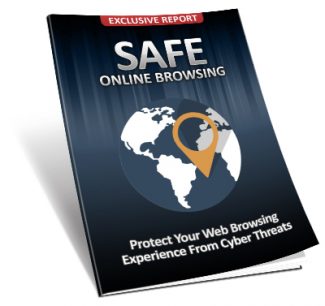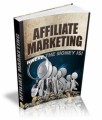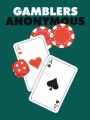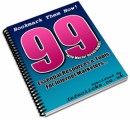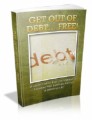License Type: Master Resell Rights
License Type: Master Resell Rights  File Type: ZIP
File Type: ZIP
 SKU: 58070
SKU: 58070  Shipping: Online Download
Shipping: Online Download
Ebook Sample Content Preview:
Browser Features And The Risks They Pose
We rely on our browsers to access various web pages and locations and to have a complete online experience, our browsers use and employ various elements, such as Java, ActiveX and cookies to generate content for the required web pages.
Before we can configure our browser and increase our online security, we must understand a few terms since we have to deal with them again and again in our attempts to protect our sensitive data.
These features are usually enabled by default in our browsers to improve our online sessions, but at the same time these options pose a big security risk for our operating systems and databases. The recent years have revealed that online criminals use available vulnerabilities in our browser and in its additional features to control operating systems, retrieve private data, damage important system files or install data stealing software. The features presented below are important for your browser’s operation and for your online security, therefore we must acknowledge their role before we can decide if we need to disable them or not.
• ActiveX is a software component or an add-on of Windows operating systems and it comes already installed on our computers if we have Internet Explorer. ActiveX is required by some websites to view certain elements or take actions, improving the general browsing experience, so when you access an online website, you may be requested to install it. At the same time, we must acknowledge that online criminals may use ActiveX in creating and adding malicious ActiveX software to web pages in order to damage computers. If you don’t need ActiveX in your computer activity, do not install it, especially if you don’t trust the publisher or the website.
• Java is a programming language developed to create applications on our computers or active content on a website. Java has two parts: the Java application that runs on our computers and the browser plug-in, which we recommend you to disable unless you really use it.
- License: Master Resell Rights
- Category:Ebooks
- Tags:2016 Ebooks Master Resale Rights