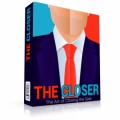License Type: Personal Use
License Type: Personal Use  File Size: 179 KB
File Size: 179 KB File Type: ZIP
File Type: ZIP
 SKU: 24651
SKU: 24651  Shipping: Online Download
Shipping: Online Download
Ebook Sample Content Preview:
What does encryption mean to you, and how does it affect the payment process ? First of all, as you know, if you do not prevent surfers from reading the HTML source code of your web page (as explained in paragraph “Protecting the thank you page”), a malicious surfer can copy the HTML and create a new web page with an altered price tag, and buy your product with a do-it-yourself discounted price (not to mention he can even bypass the entire payment process).
There are 2 solutions here. The first has been explained in “Protecting the Thank You page” paragraph, and the second is encrypting the significant parts of the HTML source code before publishing the web page. Encrypting makes it impossible for the malicious surfer to read, understand, reproduce and modify the HTML source code. PayPal encrypts the significant HTML code for you. The encryption algorithm used is the Public Key Cipher System, the same used for digital signatures (practically impossible to decipher).
Once you paste the HTML source code (part of which is encrypted) in your web page, you stay assured that you’re safe against frauds. There is a little limitation: encrypted code is not compatible with the option fields (such color, size, and any other applicable variant for your product), so take note of this in case you select “yes” in the Security Settings section.
Finally, you may always want to click the bottom right button in the page (Add More Options) because it allows you to specify the Successful Payment URL and the Cancel Payment URL. These URLs are extremely important because tell PayPal the web pages that the customer will be redirected to after a successful payment (the “thank you page”) or a cancelled payment (the “cancel page”).
- File Size:179 KB
- License: Personal Use
- Category:Ebooks
- Tags:2008 Ebooks Free Personal Use