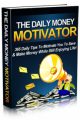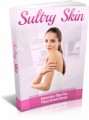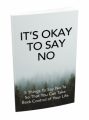License Type: Master Resell Rights
License Type: Master Resell Rights  File Size: 2,163 KB
File Size: 2,163 KB File Type: ZIP
File Type: ZIP
 SKU: 52043
SKU: 52043  Shipping: Online Download
Shipping: Online Download
Ebook Sample Content Preview:
Chapter 6: Record Skype conversation & videos
Skype does not have a built-in feature to save or record calls or video calls. The use of third party software, add-on or plugin is required if recording is needed.
There are many in the market. The popular ones are:
Vodburner - this software has a trial offer. So you can download it and try it out during the trial period. If it is good then go ahead and buy it. If not then try other software. This software has a 3 of 5 star rating.
Supertintin Recorder - this software has a trial offer. This software is recommended for Windows users. It is rated as the best for Skype in the Windows category with a 4 of 5 star rating. The software is lightweight, reliable and produces good consistent recording quality. eCamm - this software is recommended for Mac users. The feedback from users of this software is good and is highly recommended. Easy to use and not complicated.
Evaer video recorder - this software has a trial offer. This high quality, easy to use software has excellent Skype video and audio features and is very affordable compared to others.
Pamela - this is a freeware with options to upgrade. The freeware has limitations like 15 minutes recording only.
IMCapture - this software has a trial offer. This software is recommended for businesses also as the recorded file can be converted to most of the popular file formats for audio and video.
It is best to experiment with some of the software applications for Skype. You can do this during the trial periods and see which one suits you best. Some of them may lack the features you require. Some may be very complicated to use. Some may have extra features not found in others. Once you are satisfied which one is best for you, then make the purchase.
Chapter 7: Skypefor business
With features like online chatting, monthly low rates for long distance calls and group video calling, it is no surprise that Skype has more than 500 million registered users. Eventhough individuals make up more than 95% of Skype users, there is a huge user base on Skype that is made up of businesses.
Many businesses have found it extremely beneficial to have Skype as part of their communication highway between themselves and customers. Some businesses have reported communication savings up to 80% which can mean savings between $100 to $10,000 depending on monthly communication expenses.
Online chatting has replaced the old way of calling up a customer to give status on production, delivery or payments. Many companies have stand alone servers with Skype as the default application and this is used to communicate with all their suppliers and customers.
That means no additional expenses for faxes, landline calls, long distance calls etc. Close communication with customers and suppliers ensures good and lasting business relationships. And with the use of group video calling, the savings could be even more substantial.
The expenses incurred by a project team of 3 to 4 persons can cost a company $5,000 to $20,000 depending on the destination. This cost will include accommodation, flight and daily allowances. If the project team makes 6 trips a year, that could amount to $120,000. This amount is huge and much of it can be saved by using group video calling. By using group video calling, 80% of the project work can be done through Skype.
Savings on long distance calls can also be a substantial amount. Some companies with many international clients have monthly landline bills running into the thousands. With Skype, this expense can be lowered by 70% to 80% which is a lot if based on thousands.
Chapter 8: Your virtual office with Skype
Having Skype on your computer and mobile phone will create a virtual office for you and that means not having to be stuck in the office waiting for emails and SMSs. But you must remember to have WiFi connectivity to log onto your Skype account. You must get a basic plan that will allow you unlimited access and downloads from the internet.
When you are not bogged down, you will find that you can do a lot more on a daily basis. With the introduction of Voip as well as the emergence of social networks like facebook and twitter, many individuals have found a new way of life that is more social and mobile.
Many freelance professionals have virtual offices and do not have a permanent office base. Many actually work fom home and prefer this way of life. They say that they have no overheads and are more flexible with time as they are always in touch with associates, friends and family.
Travelling is also easier as they can plan their routines when they are at home and while they are out and not have to worry about returning to an office.
With Skype you can do all your professional work from where you are. You can even have a conference call right in the middle of town while you are on a lunch break or tea break. It also gives your customers confidence that they are able to contact you anytime. Many business relationships are built on trust, confidence and reliability. When your customers know that they can rely on you to deliver as promised, they will remain loyal customers.
And with Skype special low rate offers for long distance calls, expanding your business boundaries becomes a reality. Small price to pay for huge potential rewards.
- File Size:2,163 KB
- License: Master Resell Rights
- Category:Ebooks
- Tags:2014 Ebooks Master Resale Rights