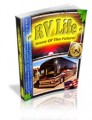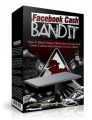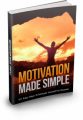License Type: Master Resell Rights
License Type: Master Resell Rights  File Size: 612 KB
File Size: 612 KB File Type: ZIP
File Type: ZIP
 SKU: 19677
SKU: 19677  Shipping: Online Download
Shipping: Online Download
Ebook Sample Content Preview:
To continue, Facebook allows you to look at the profiles of your friends and others in your network. Next, another feature of Facebook is the ability to search for other Facebook users in your networks. Moreover, you can enter emails for your alumni or work to join those networks. Also, you can join a regional network by entering your city or town. For example, if you live in a small town, a network of bigger cities is provided for you to cho ose. Then, you can upload a picture to accompany your profile. Thus, you need to read their terms of use to make sure your pictures are not copywrited and that they do n’t violate Facebook's terms of use. Finally, use the browse feature to find the picture you want on your computer, check the terms of use, and click on the upload picture box.
Also, you can click on the “my profile” link to add and edit your profile information. Next, inviting friends to join Facebook is easy too, by typing in your email address and password for email providers such as; Hotmail, Yahoo, Gmail, MSN, or AOL. Then, this option searches your address book for friends who are using Facebook. In addition, your password and email is not kept by Facebook and you choose who gets invited. Finally, steps two and three can be skipped to step four.
Moreover, this step verifies your identity to make sure Facebook's users are authentic. First, you enter your cell phone number and you will receive a verification code on your cell phone to enter on the site. In addition, your cell phone carrier’s charges are the only fees applied. Second, enter the code received on your cell phone in the “code box” and click on the “confirm” button. Third, you have the option at this step to sign up for Facebook Mobile. Furthermore, Facebook does not charge for signing up for this option, but your phone carrier will charge their normal rates. Finally, at this point your registration is completed and you can click on the "I’m all done" button.
To continue, you are taken to your profile page that contains your name and birthdate. In addition, if you uploaded a photo previously, it will be displayed on this page. Also, in the “mini feeds” section, the network you joined, and a welcome message from F acebook are shown. Moreover, your contact email is displayed in the “information” section. Besides, this section gives you the choice to fill out the rest of your profile. Furthermore, you can create a profile badge, keep your status updated and post on walls. Plus, you are given a link to use at AIM to link your Facebook profile to.
Additionally, a badge is a great way to display your Facebook information on other websites. Furthermore, you can choose, a photo badge, signature badge, blog badge, or design your own badge. Next, the status box displays whether you are at home, the library, work, at class, partying, or sleeping. Also, this profile keeps your friends informed on how long ago your status was updated. As well, you can change your status by clicking on the “clear status” link. Then, you can write a message on your wall and post it.
- File Size:612 KB
- License: Master Resell Rights
- Category:Ebooks
- Tags:2008 Ebooks Master Resale Rights