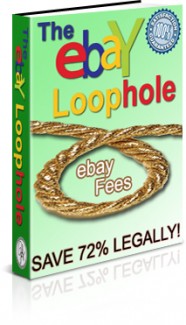
 License Type: Master Resell Rights
License Type: Master Resell Rights  File Size: 3,931 KB
File Size: 3,931 KB File Type: ZIP
File Type: ZIP
 SKU: 18199
SKU: 18199  Shipping: Online Download
Shipping: Online Download
Sample Content Preview
The EBAY Loophole How to save 72% when selling on eBay!
In this report I will tell you how to:
Save 33% on Listing Fees
Save 85% on Subtitle Fees
Save 76% on ProPack Fees
Save 100% on Items Selling Fees
Save 100% on Final Value Fees
An overall SAVINGS of 72%!
I coined this technique as the eBay Loophole; by definition a loophole is “an ambiguity that makes it possible to evade a difficulty or obligation” and the difficulty or obligation I’m referring to is paying the steadily increasing eBay Fees! The information you will find in this EBook does not require promotional codes, coupons or any other special circumstance to save BIG!
Now you can use a technique that I have used over the past year to save a ton on eBay fee’s!
Enjoy,
eBay Pro
FIRST THINGS FIRST – GET AN ACCOUNT:
- If you don’t have an eBay account you will need one… you can click here to get your eBay account.
LOGIN:
- After you have your eBay account, log in.
CLICK THE SELL BUTTON:
- Click the Sell button (see image below)
WARNING EBAY has changed to a new selling format form, which will make this loop hole even harder to find if they make this mandatory.
SELL FORMAT:
- If you see the “New Sell Your Item Format” screen, click on “List using the original Sell Your Item Form” otherwise you won’t be able to even see the option you need!
ORIGINAL SELL YOUR ITEM SCREEN
One you are to the Original Sell Your Item Form you have three options…
Here is where the common misconception and where the eBay verbage is somewhat misleading.
The Ad Format is what you will be using to list your item, instead of Online Auction or Fixed Price.
eBay has changed it’s wording not too long ago to clarify the purpose of the AD Format, it used to say and sometimes still does on overseas eBay sites “ Services or Real Estate” and since you are selling a product this was assumed as something that couldn’t be used and by passed. I came across this technique about a year ago and it yields great responses and saves a lot of money!
EBAY SAYS;
Use Ad Format listings to list items, services, or properties for sale in order to generate multiple leads. This unique format does not enable buyers and sellers to transact online through eBay nor is eBay Feedback available.
This is good – we don’t want to put the transaction through eBay, which is where they get us with the FEES! By using the eBay ad format, eBay is giving us a legal way to sell off of eBay!
CATEGORY:
Once you click the “Sell Your Item’ button you will be faced with the exact same options that you have for any other auction or fixed priced item. The screen shot below shows where informational products can be listed.
The Ad Format does have it’s limitations with the category that you can post in, however most won’t find this to be a problem, especially with informational products.
WHY THE AD FORMAT IS SO PRODUCTIVE?
The prices are generally the same as listing an auction however some of the listing fees might cost a little more but as you will see it is well worth it!
TITLE & DESCRIPTION
As you can see on the image below you list your item the same way as anything else… this is your sales page keep in mind that you want your item to be found on the searches use keywords… the search doesn’t rule out ads – unless someone does an advanced search.
Here is where the difference kicks in!
PRICING YOUR ITEMS:
I always list an AD with a .01 price – because the viewer will see this price in the search window, however the price listed here is nothing more then a carrot to get a person to view your listing. Note that changing this price doesn’t effect the price of your Ad fees.
Always mention the real price in the ad itself, this way once they read your ad they will see the real pricing.
EBAY SAYS
Advertised Price in Ad Format
List the price at which you'd like to sell your item, service, or property. This is a suggested price that appears in your ad; therefore, you should ensure that the price is reasonable. Keep in mind that you do not have to commit to this price and are free to negotiate with your buyers. You can also change this price at any time while your ad is active.
DURATION
The shortest time frame that you can list an Ad is 30 days. You can change this to 60 or 90 days with added costs, see the cost breakdown below:
30 Days - $9.95
60 Days – $19.90
90 Days - $29.85
As you can see there are no price breaks for listing for a longer period – so I recommend you stick with a 30 day auction… if it is working for you relist after 30 days!
QUANTITY:
You can put as many or as little as you like here… it doesn’t effect pricing and maybe a lower number will draw more people in to buy faster if they think it is limited. When some uses the contact button it doesn’t remove the number available so this is entirely up to you… play around with variations – I don’t know that it will make much of a difference however you can see what works best for you!
VALUE PACKS
I recommend the ProPack for all ads, and the price changes only when you increase the duration of the Ad. If you use this option on auctions the price is the same but you have much less visibility. ProPacks cost less then $1.00 a day with Ads. You can pay $29.95 for a 7 day auction listing or $29.95 for a 30 day ad listing… you do the math!
- File Size:3,931 KB
- License: Master Resell Rights
- Category:Ebooks
- Tags:2008 Ebooks Master Resale Rights







