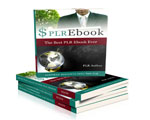License Type: Personal Use
License Type: Personal Use  File Size: 92,425 KB
File Size: 92,425 KB File Type: ZIP
File Type: ZIP
 SKU: 32175
SKU: 32175  Shipping: Online Download
Shipping: Online Download
Ebook Sample Content Preview:
Wordpress Basic Functions
The following list covers the basic functions of a Wordpress based website:
In the old days, website maintenance was cumbersome. You would have to use html editing programs like Dreamweaver to customize your site and then upload the pages using FTP software. With Wordpress, you learn simple tools and make all of the changes live online. This is done through the Wordpress Dashboard.
To create a new page on your site, there is a Pages menu in the Wordpress dashboard. You simply click Add New to build and publish a new page on your site.
To create a new blog post, it is pretty much the same process. You go to the Posts menu in your dashboard and click Add New again and follow the same process.
Add pictures, media or files to your site is also very simple. Under the Media menu in the dashboard, click Add New and follow the wizard to upload files from your computer. They become part of your Media Library for your Wordpress site.
Embedding video on your site. For this presentation, we use Youtube as the example. Youtube provides embed code with each video. Simply copy the embed code and paste the code in your Wordprss page or post and it will be instantly available on your site.
You can install traffic tracking tools like Google Analytics in your sidebar or in the header/footer of your Wordpress website.
Wordpress automatically creates an RSS feed which is like a news feed for your website. As you add new content, the feed is updated.
You can add Paypal buttons or buy e-Commerce based themes for selling your stuff online.
You can use Wordpress to create private member sites.
You can integrate your Wordpress blog posts with social sites like Facebook very easily
Content Creation Strategies
The main reason to use a Wordpress site is to make content creation a key focus for your online marketing efforts. Publishing content on a regular basis is key. Here is a summary:
Every piece of content (ie blog posts) you create becomes a new element that is indexed in search engines like Google. Over time, your site can have hundreds or thousands of index points making it easy to be found by ideal buyers.
When it comes to creating content, there are 2 main areas to consider: written content, audio content and video content. Wordpress makes it easy to share any of these forms of content.
How do you come up with fresh content on a regular basis? There are 3 main items to consider
Your stories and your experiences
Other people’s stories and experiences
Reactions and responses
For creating content from your experiences think about the following things. What can you teach? What are questions you get asked over and over again? What do you want to “show off” (i.e. your talents). Do you have strong opinions on a topic? Do you have war stories or lessons learned from your business?
For creating content using other people’s input, think about the following things. Can you interview someone in your industry using audio, video or written styles? Do you know people who could be guest authors on your site? Can you make a collection of powerful information from other publishers and summarize it on your site into a single post?
For creating content based on your reactions to certain events, think about the following things. You can respond to another article or news story that you saw. You can do a review of a product or company. You can get involved in social media sites and find trending topics to blog about.
SEO Essentials
When it comes to running a Wordpress site, Search Engine Optimization (SEO) becomes a key factor. There are 4 major areas to SEO that you should get accustomed to:
Page title and page description. The title of your page and the description of your page are essential areas that get indexed in search engines. You need to ensure that your preferred keywords are placed into your page and post titles and descriptions. Wordpress has tools that makes this easy.
Keyword rich post titles. Every time you write a new blog post, you are essentially creating a new page that can be found by a search engine. Make sure you name each blog post using keywords that people might search for when looking for your content.
Create valuable content full of useful and interesting information that people will want to share. If information is of good quality, it should spread much more easily than low quality, poorly written content.
Off page link popularity. The more sites on the internet linking back to your Wordpress site, the better. To rank your website high on search engines, you need to make sure that you have inbound links from quality sites. You can do this by participating in social networks or publishing content on other sites. Whenever you do so, make sure you include a link back to your Wordpress site.
- File Size:92,425 KB
- License: Personal Use
- Category:Ebooks
- Tags:2012 Ebooks With Video Personal Use