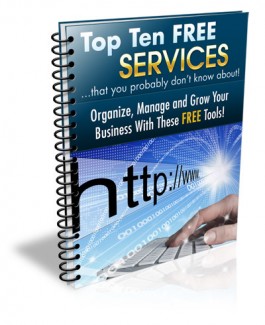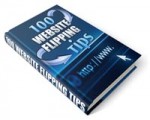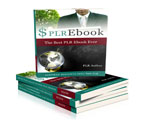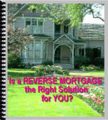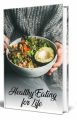License Type: Private Label Rights
License Type: Private Label Rights  File Size: 773 KB
File Size: 773 KB File Type: ZIP
File Type: ZIP
 SKU: 51775
SKU: 51775  Shipping: Online Download
Shipping: Online Download
Ebook Sample Content Preview:
Google Resource #4 – Custom Search
You know the importance of offering “sticky content” to your website visitors in order to increase on-site retention and activity. Gamification marketing has become increasingly popular because business owners understand that in order to effectively communicate with their buyers; they need to engage them both through entertainment resources and communication channels.
One way to do this easily is with Google’s “Custom Search”, a free resource that gives you the opportunity to add Google search capabilities to your website.
Keep visitors on your site, customize search options, and make it easy for them to find the information they’re looking for!
Google Resource #5 – Google News
If you’re short on time there’s no faster or easier way to browse hundreds of news stories and clippings from within your industry than with Google News!
Explore top stories or customize your news based on interest, group, or category. Google News is also a fantastic resource for quick & easy market research, or to generate fresh new ideas for website content.
Google Resource #6 – Google Trends
One of the most valuable resources for both big and small businesses, Google Trends will transform the way you conduct market research.
With Google Trends, you can instantly generate a snapshot of trends based on specific keywords, analyzing search patterns and market popularity based on keyword search volume.
Launched in May 2006 this tool allows you to see how popular search terms are over time on Google and will help you identify “evergreen” niches.
It’s an incredibly powerful (FREE) tool that will help you discover hot topics, active discussions and in-demand products and services, instantly.
Google Resource #7 – Google Docs (Google Drive)
Google Docs (changing to “Google Drive” shortly) makes it easy to store, manage, and share everything including documents, images, photos, and video files.
Better yet, Google Drive is accessible from anywhere, whether it’s your home, office or on the road.
You can sign up for a free account and get 5 GB for free. Also works on iPad, Android, and iPhone devices!
Google Resource #8 – Google Groups
Google Groups has been completely revamped to offer a dynamic, new way to build theme-based discussion groups and community channels.
With Google Groups, you can create as many discussion groups as you wish and manage them all in one place. You can also use photos, translation tools and organize groups into folders making it easy to stay focused.
Google Groups is a fantastic (free) way to build a newsletter for your niche market, or open a private channel and charge a subscription for access by setting special permissions on your groups.
Other ways to use Google Groups to improve visibility and outreach:
Create private or public discussion groups for your market and get in touch with new prospects.
Build authority and credibility by running a Google Group in your industry that offers valuable information, weekly tips, and resources.
Find people in your market with existing Google Groups and conduct market research quickly and easily.
Create a question and answer support group for your products, and engage your customers!
You can also take advantage of Google Groups for market research. Simply join as a participant and scout out groups in your niche market or industry.
It’s a great way of keeping a pulse on your market, exploring new opportunities and ideas for content and products!
Google Resource #9 – Google Reader
Google Reader will save you a tremendous amount of time by organizing all of your favorite websites and giving you instant access to entire folders, at once!
You can also use Google Reader to stay up to date on all of your favorite news sites, blogs and websites.
Google Resource #10 – Google Translate
This is a very handy tool for webmasters! Google Translate is an entirely free service. You can also gain access to automatic translation with Google Chrome.
Need to translate text into multiple languages? Are you building a website that offers the option for immediate translation? Google Translate offers a free online translation tool that translates text in English, Spanish, and French.
- File Size:773 KB
- License: Private Label Rights
- Category:Ebooks
- Tags:2014 Ebooks Private Label Rights