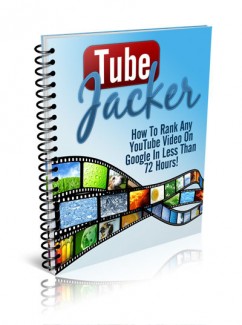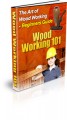License Type: Private Label Rights
License Type: Private Label Rights  File Size: 1,395 KB
File Size: 1,395 KB File Type: ZIP
File Type: ZIP
 SKU: 51610
SKU: 51610  Shipping: Online Download
Shipping: Online Download
Ebook Sample Content Preview:
Optimizing Your Video for Top Ranking
The most interesting and useful video in the world isn’t going to be effective if no one ever sees it. People won’t just magically find your video, no matter how much you may wish them to.
Instead, you must focus on promoting your videos in order to drive traffic to them. There are several important ways to do this, and we’re going to take a look at a few of them now.
WARNING: Do NOT upload your video without reading this section FIRST! Video Titles & File Names
First, make sure your video’s filename contains your main keyword phrase. Let’s say you’ve created a video that focuses on the keyword phrase “ice fishing for beginners”.
You might want to name your file icefishingforbeginners.mov or icefishingforbeginners.avi or whatever other video file format you’ve used. This filename will not be listed publicly, but it will be used as a ranking factor, so this is an important step!
There’s a trick you can use to boost your ranking even further when you submit your video. It’s called “title stacking”. In this trick, you use the same keyword with slight variations twice within a single title. This will get you double relevancy in YouTube’s search!
Using the ice fishing example, you might make your title:
This is an extremely powerful trick that will bring vastly more traffic to your video than it would otherwise manage to get!
Keywords & Tagging
One very easy way to get tags for your videos is to search YouTube for your primary keyword phrase and write down all of the tags from the top 3 videos that show up for your search.
Instead of spending precious time agonizing over which tags you should use, you can find out exactly which tags are most effective for your primary search keyword!
Descriptions
One of the most important things to remember about your description is to include a link to your website in the very first line of your description. This makes it easy to see. Don’t forget to include the http:// in your URL or the link won't be clickable.
Within the description, you can paste the script you use for your video. This script should be packed with relevant keywords, so it should be very helpful for your SEO.
Finally, paste a link to your video at the very end of the description, because if your video is scraped for use on another website, you’ll get a free link back to your video which will boost SEO and traffic to it.
Captions & Annotations
YouTube allows you to use captions and annotations in your videos. Just click on the plus sign on the right side of the video player on your own video pages. You should add just a couple of short annotations to each video. Don’t go overboard and DO NOT stuff keywords into your captions or annotations. Just use one or two keywords in a way that makes the caption useful.
SEO using Fiverr
Find people who specialize in SEO for YouTube videos and who will upload your video to all of the other major video sites using a program like Traffic Geyser, HaySpread, TubeMogul, etc.
Be sure to tell the person you hire to include a link to your YouTube video in the description. This will help boost the relevance of your YouTube video in addition to bringing in some direct traffic.
The best thing about this besides how much traffic your video will get is the fact that this will only cost you $5!
Encouraging Interaction
Don’t forget that interaction is a huge portion of rankings on YouTube. The more likes your videos get, the more friends you add, the more subscribers your channel receives, and the more people who add video responses to your video, the better they will rank, thus providing even more traffic.
If you’d like to automate some of the hard work of fully socializing your videos, you can try TubeToolBox.com. This service will help you add contacts, send messages and share videos on an automated basis, along with other great YouTube marketing tasks.
Create a Channel for Each Major Theme
One major mistake a lot of video marketers making is lumping all of their videos into a single channel. This is a huge mistake, because you lose relevance that way, because you severely dilute the effectiveness of the SEO on your channel.
Look at it this way. You wouldn’t create a single website that contained information about fishing, crocheting, stamp collecting, and baking, would you? Doing so would dilute any authority your website might get about each topic. Instead, you’d create one website for each of the different subjects. Channels work the same way.
Now, if you have several themes that are focused in a single niche, you could theoretically combine them into one channel if you wanted. You could, for example, create a channel for crafters and have videos about knitting,
crocheting, sewing, and other similar topics. However, the more tightly you theme your channels, the better you're likely to rank.
- File Size:1,395 KB
- License: Private Label Rights
- Category:Ebooks
- Tags:2014 Ebooks Private Label Rights