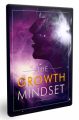License Type: Master Resell Rights
License Type: Master Resell Rights  File Size: 153,658 KB
File Size: 153,658 KB File Type: ZIP
File Type: ZIP
 SKU: 31223
SKU: 31223  Shipping: Online Download
Shipping: Online Download
Ebook Sample Content Preview:
KEEPING YOUR TWEET SHORT
One challenging aspect of Twitter is that your communications need to be short, very short. A single tweet can only be up to 140 characters in length. That’s not a lot!
I think this is one of the selling points of Twitter. You won’t get lost in long messages. Everything is short and to the point. Remember, the point of your tweets is to draw people in, and get them to learn more about you and take action (visit your website, and buy something from you of course!)
So how do you keep your tweet short but also effective?
Short Tweets
140 characters is not a lot!
Know your audience, use abbreviations
Chop out wordiness!
Shorten your URL’s
Please review video #9 to hear me talk a bit more about this challenging limitation.
PROPER TWITTER ETIQUETTE
Before you start tweeting away, it is important to be aware of the guidelines and etiquette of Twitter. After all, if you don’t follow the rules it will be harder, if not impossible to build a healthy list of followers. Twitter is composed of a certain culture of people that communicate in a certain way, and the last thing you want to do is offend anyone!
Etiquette
Don’t spam!!!
Don’t overdo it!!!
Be a fit to your target audience
Give proper credit when due
Don’t mislead
Please review video #10 to hear me talk a bit more about proper Twitter etiquette.
PERFORMING YOUR FIRST TWEET
Okay it’s magic time! Let’s go ahead and start “tweeting”.
Please refer to Video #11 to watch me create a tweet and post it.
MANAGING PAST TWEETS
Every time you tweet, it is added to your profile page. There is room to display the last twenty tweets you have sent out.
Once a tweet is posted, it is not editable! The good news is, if you make a mistake, you can delete it and then simply post a new one. There may even be a reason from time to time to delete old posts if you find them being no longer relevant (new followers may scan your entire tweet backlog).
You also have the option to label certain tweets as your favorites. To watch me over my shoulder as I manage tweets, please view Video #12.
REVIEWING TWITTER RESPONSES
Whenever you send out a tweet, people on your list will have the option to respond to you. Replies are actually stored in a separate section on your Twitter account, which can be found by clicking the @Replies tab in the Home sidebar.
Of course from here you can then respond back to what was sent to you. Twitter is not a one-way street, by communicating back and forth with people on your list, you will be able to engage and draw them in. I would encourage you to respond to messages on a regular basis if you can. Nothing is worse than following someone who you know won’t take the time to respond to you!
Please review Video #13 to hear me talk more about these reviewing twitter responses.
USING THE TWITTER SEARCH ENGINE
Now that you have an understanding of how to tweet and communicate with others, it is important to start finding people to interact with! Fortunately Twitter has a search engine in place, allowing you to do exactly that.
This URL will allow you to perform a search for whatever you want. There is even an advanced search option that allows you to specify all kinds of things, including words to include/exclude, tweets referencing certain people, etc. There is even an option to search for tweets from the same geographic location as you! There are also additional ways to search Twitter, provided by companies outside of Twitter. To see me search Twitter, be sure to check out Video #14.
FINDING PEOPLE TO FOLLOW
So how do you start building up your Twitter list? By following people of course. Often times, if you follow someone, they will follow you back. The best way to start doing this is to find people (such as through the search engine) that you feel would be a good match for you, and start following them.
Here’s a super effective method: If you are able to, find an established Twitter user in your niche, and start following his or her followers. Think about this for a second, these are people that you know are interested in your market. Your competitor has already built them up, but now you can step in and get involved as well.
This is the marketing equivalent of walking into a competitor’s business, and walking out with their mailing list. Now that’s what I call marketing!
And don’t feel bad about doing this, it is just how Twitter works. When you get an accomplished following, I’m sure someone else will do the same to you. So what is the difference then in who will be successful? That comes down to your skills as a marketer and your ability to engage your audience of course! Please view Video #15 to hear me talk about this crucial step.
HOW TO FOLLOW SOMEONE
Now that you have started finding people in your niche, it is time to start following them. To hear watch me over my shoulder as I follow people, please review Video #16.
HOW TO SEND A TWEET THROUGH YOUR PHONE
Twitter is addictive. Some people like to provide updates on the go. Fortunately Twitter gives you the ability to tweet from your mobile phone!
All you have to do is “activate” this feature on your account. Once this is setup, Twitter will provide a special phone number for you to text your messages to. There is no charge from Twitter to do this, however you will incur standard texting fees from your phone provider. If you are currently on a plan that has unlimited text messenging, this won’t impact you.
If you have to pay to text message, it isn’t much, especially if you are just using this feature every once in a while. To learn a bit more about tweeting through your phone, please review Video #17.
- File Size:153,658 KB
- License: Master Resell Rights
- Category:Audio & Videos
- Tags:2009 Ebooks With Video Master Resale Rights