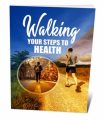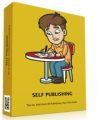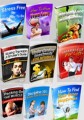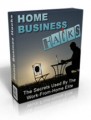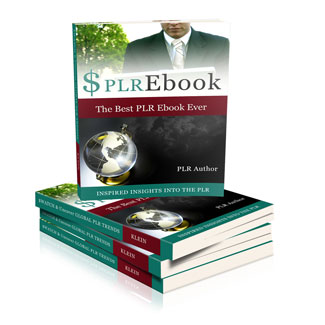
 License Type: Personal Use
License Type: Personal Use  File Size: 363 KB
File Size: 363 KB File Type: ZIP
File Type: ZIP
 SKU: 53912
SKU: 53912  Shipping: Online Download
Shipping: Online Download
Ebook Sample Content Preview:
Looking at that image you will notice the oval “nodes” with a tiny circle at the end of each one. When you click on those “nodes” they will expand to show more information related to the topic of choice.
It looks very small to begin with - but as the nodes expand - you will see just how much information is available to you.
The beauty of these maps is the ability to manipulate them in any way you see fit In this case - with the above map, there will be no need to mess around with it. You can, of course, do whatever you like though. Unlike eBooks (PDFs) you can add and delete anything you wish to...
The Mechanics:
When you have the map open, you simply place your cursor over any topic to highlight it - (you don’t have to click on a “node” to highlight it) Clicking on a “node” will expand that particular branch.
If there’s a small circle at the end of a node, that means it can be expanded.
If there’s a red arrow within a node, that means it is hyperlinked - clicking that node will automatically take you to that particular resource on the web. It really is as simple as that.
Now we have an expansion of the “graphics” node - and as you can see, we have more options to choose from...
I will now click on “photo editors” to expand that branch out a little more. It now looks like this...
We now have the option to either look at “online” photo editors or “offline” (desktop) photo editors. The tiny circle at the end of each node lets you know that these nodes can be expanded once more. Let’s open up each node by simply clicking on them... Below you will see how it looks...
After clicking on each node, we can now see the options we have for what photo editor we want to take a closer look at. As soon as we click on any node with a “red arrow” like the ones above, we will be taken directly to that resource on the Internet.
Yes, it’s a really simple, but very powerful way of keeping a list of massive resources all in one place. When every node is expanded, you quickly see how huge this thing is.
Final Thoughts:
The map provided in the package you downloaded is not only a list of valuable free internet marketing resources from around the web. Well, actually it is, but what I want you to think about is “how can you use the freemind software to create your very own maps?”
This mind mapping software program can be used to create whatever you wish to create. You can use it to plan out your product creation, a strategy for getting traffic to your websites, or anything your creative mind can come up with. The sky is the limit. Maybe PDFs are getting a little tiresome - you could create your next report using a mind map, rather than a PDF document. Just a thought.
So, there you have it. I hope you enjoy the mind map - and may I suggest you take a half hour each day and dedicate it to learning everything you can about mind mapping. It will change how you strategically think - that, I can guarantee.
- File Size:363 KB
- License: Personal Use
- Category:Ebooks
- Tags:2015 Ebooks Personal Use