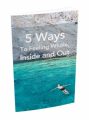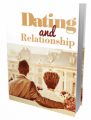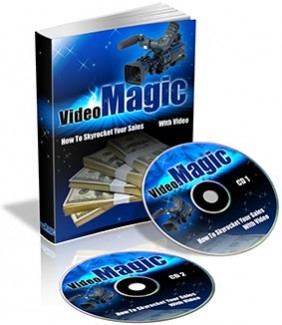
 License Type: Private Label Rights
License Type: Private Label Rights  File Size: 45,411 KB
File Size: 45,411 KB File Type: ZIP
File Type: ZIP
 SKU: 2538
SKU: 2538  Shipping: Online Download
Shipping: Online Download
Ebook Sample Content Preview:
Jay: Basically, you're going to have to upgrade the hardware on your computer. If you have a desktop computer, that's relatively easy. To make it as simple as I can, I would suggest, for anyone who is contemplating doing that, is to go see a techie personally. Go to, in England it would be Tesco, overseas; here in the states it would be Circuit City. Talk to a techie and tell him what you want to do. 'I want to start making impression videos, give me the necessary ram, video card, for the computer I have.'
Let him make recommendations for you, he can take you right to the equipment you need. Because there are so many variables as far as getting good quality, you don't want to buy something you don't need, but you certainly don't want to under buy. because you simply won't be able to get the work done that you really want to.
Terry: Let's assume that I have a Hewlett Packard Pavilion Desktop, fairly heavy duty, it has pretty much what I need. Now I've got this video I created in Windows MovieMaker, it's 1 GB. Is Windows MovieMaker the piece of software that's going to render that, compress it down for me to be able to upload it onto my website?
Jay: I've never taken that big of a file and worked with it in MovieMaker, I would have to test it. Usually I use Sony Vegas ad Camtasia Studio. I'd never tried it but I can tell you this, get at least 1 GB of memory on your computer; also a high definition video card. These are just general guidelines. You said you have Hewlett Packard; I would call their support or sales and tell them what you want to do; ask them what you can add to this computer from what they offer.
If you have HP, I'd probably stay with HP peripherals that you could slap in there. I'm not a big techie, but I know that you're going to have to get more memory, a video card that can handle the things that you're throwing at it to be able to render this with any software that you use. The software is like the organizer that can put it all together. You have to have a machine that can handle the processing, the computing power that would be required to do that.
Terry: Okay, let's assume the computer is set; I've got everything that I need hardware-wise. Let's use the system that you use, it makes send to follow along with the exact process that you use. You use Sony Vegas and Camtasia Studio; that software, will that render?
- File Size:45,411 KB
- License: Private Label Rights
- Category:Ebooks
- Tags:2009 Ebooks With Audios Private Label Rights