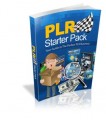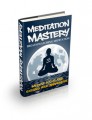License Type: Giveaway Rights
License Type: Giveaway Rights  File Size: 745 KB
File Size: 745 KB File Type: ZIP
File Type: ZIP
 SKU: 56110
SKU: 56110  Shipping: Online Download
Shipping: Online Download
Ebook Sample Content Preview:
Chapter 6: Assemble Video
Synopsis
Assembling a video for enhancement of the business awareness exercise is another effective way of getting the product to the attention of the target audience intended. This can be done with a few simple ideas that should be incorporated into the video presentation design.
The Visuals
First a decision should be made on what kind of video presentation is to be created. Details such as the type of target audience it is targeted for. Such information will rank in more relevant searches and provide relevant information fields on the page posted.
The tools needed would include digital photos and music, video slideshow software such as DVD slideshow builder for windows or Fantashow for Mac and YouTube or Facebook accounts where registration is free. The following are some step to help in the process of making a video slide show:
Adding photos and music - Download and install DVD slide show builder deluxe software and when this has been launcher enter advance mode and start from organize tab. Then import favorite photos, videos, music to the story board and any other displays to be included in the presentation. If there is any need for it, click media sources for edit purposes.
Changing photo transitions - after importing the photo and video material, random transitions will automatically be applied. However changes can be made to the photo transition by clicking the transition thumb on the story board and selecting the desired transition for the eventual dialog phase. An auto system can also be accessed if the individual does not fancy setting the transitions personally.
Save video to MP4 - go to the create tab and in the output formats drop down list, select MP4 as the prevailing video format. Upon accessing this click start and this will save the video for the chosen platform. If there is a need to customize the video the options button can be clicked thus giving the individual other options.
Chapter 7: Supply A Sample And Make It Viral
Synopsis
After designing and working on the video the end result that is ready for viewing should now be made available to the target audience as efficiently and as quickly as possible. There are various ways to achieve this and one of them is by going viral.
The Buzz
If the intention is to use affiliates and other supporting help to get the video to a target audience that cannot be reached by the individual’s own efforts then supplying a sample to each of these potential assisting avenues needs to be done.
When this has been done, then the receiving parties can use other supporting tools individually to make the video viral. Sometimes by using this system there is a higher percentage of making the video go viral as there is more than one source putting the video out for the masses to view it. The more exposure gained the more chances of it going viral.
Creating videos that automatically seed themselves within certain platforms of communities and fan bases will also facilitate the viral factor and ensure its success.
The recipient of such video who are fascinated or attracted to the content will automatically be inclined to share the said content with others thus again creating the viral circumstances.
Designing and posting videos that are unique yet attention grabbing will also get anyone and everyone excited and wanting to view the material for themselves.
It wall also ensure more people will share the said video with others. The basic idea behind going viral is that the video becomes a property so hot that everyone wrnits to be privy to its content at all cost.
Therefore one should always keep in mind this fact when designing the content. Some may think this would mean that there is a need for being bizarre in the style or content but it really means the video needs to stand out if the massive attention is to be engaged.
Chapter 8: Launch Your Final Product
Synopsis
Being able to successfully launch a product does not necessarily means having a lot of fanfare or a big budget. There are ways to be able to do this especially online with comparatively minimal cost and definite just as effectively. Therefore it is possible to launch a product with a small budget and the knowledge of tools that could assist and enhance the exercise.
Getting It Going
Understanding that the purpose of the launch is to build the momentum of the sales positioning and eventual revenue earned is important.
Thus working within this understanding should ideally yield the desired results. The following are tips to consider while working within the above mentioned mindset:
The important point of matching product capabilities to the market needs is perhaps one that should be given due consideration.
Identifying the ideal market positioning will create the advantage of being able to tap into the target audience with a higher percentage of success. Ensure the launch is designed around a clear positioning and messaging platform.
Setting clear launch goals will help the individual or team work with tangible tactics on how to tackle and constantly evaluate the progress. At this point ensuring all the complimenting tools are also used to optimization would help enhance the launch.
- File Size:745 KB
- License: Giveaway Rights
- Tags:2015 Ebooks Give Away Rights