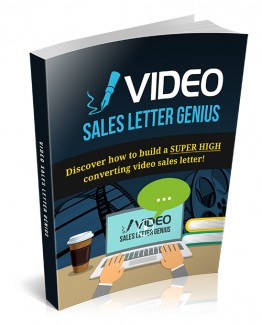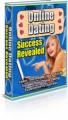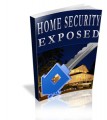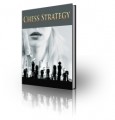License Type: Private Label Rights
License Type: Private Label Rights  File Size: 17,942 KB
File Size: 17,942 KB File Type: ZIP
File Type: ZIP
 SKU: 57183
SKU: 57183  Shipping: Online Download
Shipping: Online Download
Ebook Sample Content Preview:
Chapter 8: Text vs. Screen Capture
So the question is when should you use text only? When I say text only I mean PowerPoint slides, text cartoons, text prezis etc. And when should you use screen capture? When I say screen capture what I mean by that is stuff like Camtasia videos where you can see the mouse moving around on the screen. Screen capture video tends to be much easier to create than a cartoon or a white board video.
What I found over the years is that if you're doing a video sales letter in PowerPoint based text based only or even Prezi or whiteboard or even cartoon the problem arises when you're trying to sell something that somebody wants to see an example of.
Software is a good example. When it comes to software if somebody is just watching a textual based video and they're unable to imagine what that looks like then you're actually hurting yourself and lowering your conversion rate. Because they can't see it they're not going to buy it.
So that's where screen capture video comes in. Nothing is more annoying than not showing something in action. If you have a piece of software you need to show it in action so that they can see what it looks like and how they can use it and the benefits of using it.
Same goes with video courses - what I found over the years is that people want to see a demo of what the video quality looks like. They're not as concerned about the video sales letter, they're concerned about are they going to be able to understand the instructor.
If they're able to see just a little bit, a glimpse then they'll be able to see the potential in your video course otherwise that's actually going to hurt your conversion rate.
What I found - instead of just using purely Prezi or purely PowerPoint slides or purely screen capture or purely white board or cartoon mixing it up actually helps.
I recommend to use Prezi or PowerPoint in the beginning and then you can jump in and show them the actual videos or the software or whatever you need to show later in the video.
Think about movies and TV interviews. They never ever stay on one medium or one angle, they're always changing it up. Basically what we're trying to achieve is a very similar concept that different camera angles change all the time and thus we’re getting different mediums.
Mixing them up can actually help your conversions but of course you're never going to know unless you test it out.
- File Size:17,942 KB
- License: Private Label Rights
- Category:Ebooks
- Tags:2016 Ebooks Private Label Rights