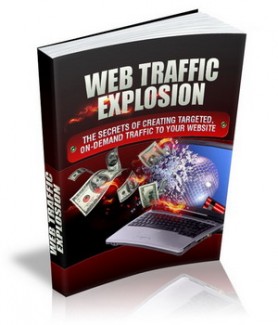License Type: Master Resell Rights
License Type: Master Resell Rights  File Size: 1,743 KB
File Size: 1,743 KB File Type: ZIP
File Type: ZIP
 SKU: 14596
SKU: 14596  Shipping: Online Download
Shipping: Online Download
Ebook Sample Content Preview:
Videos are great for traffic – and they are becoming ever more effective by the day.
Why not turn your articles into videos?
When you think about it, quite a few people either don't like reading or they just prefer to watch and listen to a video. So turning your articles into video form gives you access to these people.
The easiest way to do this is by doing a Powerpoint presentation and recording it with software such as Camtasia (which is available on a free trial.)
All you have to do is pop on your headset and read your article aloud (it helps if you can somehow make it sound like you?re not reading from the page – quite easy with a bit of practice.)
If you?re camera shy then don't worry because you don't even need to show your face, or alternatively you could get someone else to do it.
If it helps you can put in screenshots to aid and visually enhance what you're saying. This is especially useful if it's something technical where it helps to show images or diagrams to get the message across clearly.
Once you have created your video you should submit it to as many video sites and video directories as you can. Try the usual suspects first - YouTube.com or Tubemogul - where you can submit your video to various different sites for free (and obviously these sites get TONS of traffic – the potential is absolutely huge!)
Doing this alone will create traffic for you, but with certain sites, you can dramatically up the amount of views the video gets by adding video responses to other peoples videos which you come across and find useful. YouTube is one such site, so let's go through what you do to add video responses on YouTube.
Firstly submit your video, then find another video that relates to yours and has lots of views to it. Once you've found a related video you like, look below it for a section called “Video Responses” and on the right hand side of this will be a link that says “Post a Video Response”.
Click this link and you will go to a page where you can post your response. In the middle of this page is a link that reads “Choose a Video.” From here choose the video and click on “Respond With This Video”.
- File Size:1,743 KB
- License: Master Resell Rights
- Category:Ebooks
- Tags:2010 Ebooks Master Resale Rights