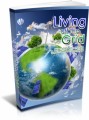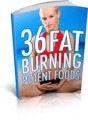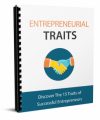License Type: Giveaway Rights
License Type: Giveaway Rights  File Size: 21,123 KB
File Size: 21,123 KB File Type: ZIP
File Type: ZIP
 SKU: 56173
SKU: 56173  Shipping: Online Download
Shipping: Online Download
Ebook Sample Content Preview:
Openers, Music, Logos, Titles and Lower Thirds
To further make your videos look professional, there are a few extra things you can add.
One example is an opener. A video opener is a short 'intro' to your video which makes sense if you're creating a series of videos (such as a course or a vlog) rather than a single standalone video. Openers often appear at the very beginning of a video, or after a brief spoken introduction – take a look at some other videos on YouTube to get an idea.
If you don't have the skills to make your own video openers, you can hire someone to handle it for you either through a site like UpWork or Elance, or even on Fiverr. Bear in mind though that it doesn't have to be extravagant – a static splash screen or short montage of your best clips can work wonders.
Another thing that can elevate your video is to add your logo to the bottom or top of the video. This branding can help to tie your video more closely to your brand and it prevents people from stealing your footage. Creating a logo with transparencies will make it more seamless in your video but make sure it works on multiple backgrounds as the color will change a lot in your video.
'Lower thirds' are a convention of video that involve adding titles to the 'safe' section of your video (the lower portion). You can normal add things like names of people you're interviewing here and it won't cover up faces or other key elements. Add some animation to your lower thirds (applying 'ease in' and 'ease out' as well for a more organic feeling movement) and keep their style consistent in order to ensure that your visual style doesn't jump around. You also want to think carefully about your fonts – and you can find a ton of free ones to use at FontSquirrel.com. Of course you can also use titles in other ways – such as between cuts.
- File Size:21,123 KB
- License: Giveaway Rights
- Category:Ebooks
- Tags:2015 Ebooks Give Away Rights