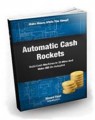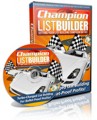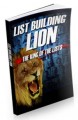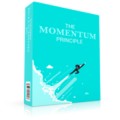License Type: Personal Use
License Type: Personal Use  File Size: 810 KB
File Size: 810 KB File Type: ZIP
File Type: ZIP
 SKU: 53220
SKU: 53220  Shipping: Online Download
Shipping: Online Download
Ebook Sample Content Preview:
Keeping Your Personal Info Safe
Do you know exactly which companies and websites that have access to at least some of your personal information (like your address, credit card details and social security number)? Most of us don't, and it is only going to get worse as more of our daily lives move to the web. This chapter will go over a few of the steps you can take to make sure your personal information doesn't fall in the wrong hands.
Be careful when submitting your info
The first step in ensuring your private information remains private, is always thinking twice before submitting it anywhere online. Whether it's your credit card number, your birth date or social security number, you should always ask yourself the following before hitting the 'submit' button:
Is this a company or website I know and trust?
If it's a well-known, established website, you're probably safe. What you should be really careful about is submitting your info to websites you've never heard of before. If you're the least bit suspicious, make sure you do some research in Google before going ahead and submitting your info. Make sure you're looking beyond the first couple of pages, as sometimes shady companies employ "reputation managers" that fills those first pages in Google with bogus articles to make the company look good.
Could this be a phishing attempt?
Even if you know and trust the website you're using, you need to make sure you're actually submitting your info to them and not to an imposter. The easiest way is checking the URL bar. For instance, if you're about to submit your credit card info to Amazon, and the URL bar doesn't include ".amazon.com", you should be highly suspicious.
If you're not sure what the URL should look like in a particular case, do a Google search for the company and check the URL in the results. The domain name is the important part here. Keep in mind though that there are clever ways to get around this check - some phishing attempts have been known to open the real site in the browser, and then use a popup window to actually gather the information (so it looks like it's coming from the real site).
Is the connection encrypted and secure?
Most browsers will display a small "lock" icon in the URL bar when an encrypted (SSL) connection has been established with a website. That guarantees that no middlemen can intercept your sensitive data on the way from your computer to the website. If there is no lock icon, and you're about to submit personal or financial information, the best advice is to just not do it. It's not worth the risk.
As you've seen in the "Keeping your website safe" chapter, implementing SSL is not that costly or difficult, and there's no excuse for websites anymore to not use encryption. Also keep a lookout for invalid certificates - the browser will usually warn you when one is detected, in which case you should think twice about submitting your info.
Have I read the privacy policy?
Yes, privacy policies are often long, dry and almost impossible to read without falling asleep. They are, however, important to at least skim through if you care about protecting your personal information. This is where you'll learn exactly what a website can (and will) do with your info. If they will be selling it to a third party, or exposing it publically, this is where they'll have to disclose it.
Usually you have to agree to the terms and privacy policy when you first register on a website, but the truth is that most users never read them. That is also partly the reason why many users have no idea what's happening with their personal information.
Social media
Consider restricting access to your profiles
Unless you've really thought about it and know what you're doing, you should consider locking down your social media profiles and make them accessible only to people you know. Even if you would think you're only sharing non-important bits and pieces that no one cares about, the truth is that when every little update is put together, it can paint a pretty detailed picture of your life, habits, friends and family. In the wrongs hands, that information can be used for a number of malicious purposes. People have been blackmailed or even lost their jobs over things they've posted on social media, and the worst part is that something you've posted two years ago can come back and bite you at any time. In this case it's better to be safe than sorry!
Beware of imposters
There have been many cases where someone has gotten a message from a close friend, asking for personal information or money, only to later find out that it wasn't from the friend at all. Someone had hacked their social media account and used it to scam their friends, exploiting the fact that people trust their friends and aren't suspicious when talking to them on social media.
If you ever receive a suspicious message like that, perhaps written in a tone different from how the friend usually writes, consider asking them a few questions only they would be able to answer. That way you can double-check and make sure they're really who they say they are. If their response doesn't convince you, don't hesitate to report the incident to the website staff. Otherwise the hacker may just keep going through the friend list, and their next victim might not be wise to these tactics.
Storing information safely
Avoid storing sensitive documents on your computer
The truth is that there are no guaranteed secure ways to store information on your computer. Even if you store your documents on an encrypted drive, a hacker may be able to spy on your activity to capture your encryption password, or read your files while they're open and unencrypted.
However, if you employ the advice given in the "Keeping your computer safe" chapter, and store your most sensitive documents on an encrypted USB stick, you'll be almost completely safe. Don't forget to unplug the stick when you're done with it, and store it somewhere safe (perhaps even in a safe). Now, if you're working on top secret documents or you're developing a cure for cancer, you may want to keep your computer completely offline to be 100% safe.
- File Size:810 KB
- License: Personal Use
- Category:Ebooks
- Tags:2015 Ebooks Personal Use