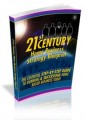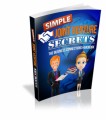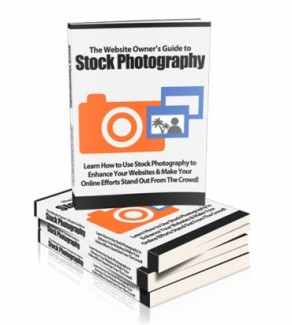
 License Type: Giveaway Rights
License Type: Giveaway Rights  File Size: 1,595 KB
File Size: 1,595 KB File Type: ZIP
File Type: ZIP
 SKU: 51310
SKU: 51310  Shipping: Online Download
Shipping: Online Download
Ebook Sample Content Preview:
If you use stock photos properly, you can easily optimize them to have the most positive effect on SEOs. Just be sure that you use photos that relate to the content. For example, you wouldn’t want an image of a crock pot on your site if you’re selling toys.
Most marketers concentrate on keywords as part of their SEO strategy, but a properly used photo can make all the difference - especially when you use modern linking tactics.
Often ignored is how our sites can get loads of traffic and show up in Google’s search results for images. There are some strategies you should know about before you can be successful in driving traffic with images.
Tools to Make Driving Traffic with Images Successful
The number one thing you need to do before using an image to drive traffic to your site is to think about what the image will achieve before choosing it. For example, if your site has to do with gardening you’d want to choose the landscape or flower gardening photo over one that depicts children or animals.
Flere are a couple of strategies that might be helpful when choosing photos to drive traffic to your site:
Don’t choose unnatural images that don’t really depict what you’re trying to project. Images that don’t result in traffic are bland such as a group of children on a playground. Make the image specific to the content.
Don’t use ‘overused’ photos. You can find out information about the usage of photos by entering a google search for keyword phrases and note if a photo shows up more than a couple of times.
After you select a photo, you should think about captioning (describing) it so that search engines will be sure to pick it up. Use very descriptive language rather than a simple description.
Google also uses the description in the file name you assign to find out more information about the image. Rather than arbitrary keywords, use highly descriptive ones that truly express what the photo is all about.
Another tool that works is anchor text. This is the text that appears when other sites or pages are linked to the image. Again, the anchor text should be very descriptive. Although you won’t have any say about the other sites that link to you, you have absolute control over your own sites. Backlinks can help give you more control, so adding them to the image can also help.
Another way to use photos for driving traffic to your site is to use carefully selected photography as content. You can achieve this by using the photos with non-visual text or with an audio creation.
Using photography as the content of a site can help draw attention to the content. It’s a well known fact that flowing blocks of online text makes the viewers want to scan the content rather than engage in detailed reading of it.
Photos break up that text-monotony and also help to tell the reader what’s going to be found in the article or site. One of the main problems marketers deal with is visitors that enter the site and quickly leave. Photos can be the eye-catching ‘grabber’ that makes them linger - and possibly buy.
- File Size:1,595 KB
- License: Giveaway Rights
- Category:Ebooks
- Tags:2014 Ebooks Give Away Rights