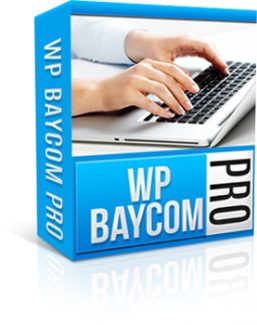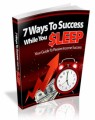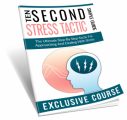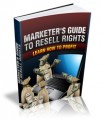License Type: Master Resell Rights
License Type: Master Resell Rights  File Type: ZIP
File Type: ZIP
 SKU: 59991
SKU: 59991  Shipping: Online Download
Shipping: Online Download
"Here's An Easy Way To Make More Money From Your WordPress Blogs, By Adding Self-Updating Ebay Auction Feed Ads To Your Blog Posts"
Dear Friend,
If you're looking for an easy way to increase the profits from your blogs, you'll be very interested in our new WP Baycom Pro software.
This easy to use software inserts ads at the end of your blogs posts, showing a selection of the latest eBay auctions relating to your niche.
These ads update automatically every hour, so your blog always shows the very latest auctions for your niche.
And all the ads include your eBay affiliate ID, so you earn commissions on any resulting sales - giving your blog an instant profit boost.
Easily Add eBay Ads To Your Blogs
The software uses the eBay auction "RSS feeds" to get the latest auctions. These provide a self-updating selection of the latest auctions matching any keyword.
The RSS feed provides text describing each item and photos of the items, along with links to the auction pages.
Although these feeds have similar benefits to conventional eBay ad units, RSS feeds are very different from the search engine perspective.
Conventional ad units cannot be read by search engines. In fact they appear to the search engines as a "hole" in the page.
In contrast, RSS feed content actually becomes part of your blog pages - and appear as normal content to the search engines, helping to make your pages appear unique.
Here's a screenshot of the Create Plugin tool:
Simply login to your eBay affiliate account and use the RSS Generator feature to get the web address of an RSS Feed that includes your chosen keyword.
Copy the web address to your Windows Clipboard and paste it into the tool, then enter the other settings as required.
When you have entered your details, the software will create a Wordpress plugin.
The plugin can automatically append the auction content to the end of every post, or just append it to the first post shown on each page. Alternatively, you can add the content to specific posts/pages.
Once the plugin is activated, you'll earn commissions on any resulting sales on autopilot.
- License: Master Resell Rights
- Tags:2017 Master Resale Rights Softwares