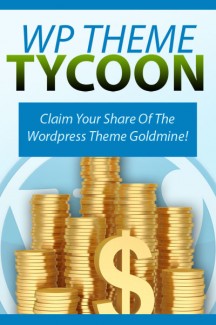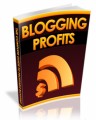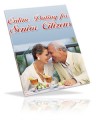License Type: Private Label Rights
License Type: Private Label Rights  File Size: 828 KB
File Size: 828 KB File Type: ZIP
File Type: ZIP
 SKU: 51641
SKU: 51641  Shipping: Online Download
Shipping: Online Download
Ebook Sample Content Preview:
Chapter Four: Locating Theme Designers
As mentioned in the previous chapter, you may need more than one person to complete your theme. The first person you will need will be the Photoshop designer. This person will create the basic design of your theme. They may be able to cut the theme up for you as well, but some designers aren’t proficient at this, which means you may need to hire a second person to cut up the PSD design provided by your designer and turn it into your completed theme.
The service starts at just $99, so it is very affordable. If you want added features and functionality you should expect to pay considerably more, but a theme that is complete with bells and whistles such as an image slider or built-in email collection box will sell much better and be much more profitable in the long run.
Quality Assurance
Before you hire any designer, ask to see examples of WordPress designs or themes they have created in the past. Find out what level of programming ability they have, and whether or not they will be able to add the features you need. This is the first step in assuring your theme is of the highest possible quality.
Don’t forget that the theme must be fully tested before you begin selling it. If possible, find some beta testers who are willing to help you test the theme
thoroughly before you put it on the market. If there are any bugs found after the theme is released for sale, make sure you respond and get it updated quickly. Otherwise your reputation will be harmed before it’s even built.
User Customization
One important feature you will probably want to have your theme creator include is the ability for users to customize the theme on their own from within the WordPress admin area.
There are many different levels of theme customization. It can range from simple tweaks such as selecting where the sidebars are located, up to something much more complex such as changing the background image and even changing the entire layout for different pages of the site.
Chapter Five: Creating a Design
You must work very closely with your designer to build a theme you’ll be happy with and that will sell well to users in the niche you’ve chosen. You will want to find a designer who is willing to make multiple changes when you aren’t happy with certain elements of the theme.
In order to minimize changes (which will make your designer very happy) start out by giving the designer very clear instructions, along with a few examples of themes you really like. This will help the designer understand your personal taste and style so they’ll be more likely to create something you like.
Don’t forget to let the designer know about any special functionality you will be having built into the theme. Some of these functions may require additional graphics, so the designer will need to know in advance what types of extra graphics you’ll need.
The design you receive will most likely be in PSD format for Photoshop. This file is not ready for use as a WordPress theme. It is only the base graphic file. If you happen to find a designer who can also do complete WordPress themes, you may get the entire theme delivered immediately. However, most designers will simply deliver the PSD file and you will have to go to someone else to have the design chopped and packaged.
In the next chapter, you’ll learn more about that process.
Chapter Six: Packaging & Testing
After the basic layout is completed, it’s time to package the theme. This process involves cutting the PSD file up and formatting it into the actual theme. Then any additional features are added.
Pricing is based on the complexity of the finished theme. If you want a simple, basic theme from your PSD, the service starts at just $99. If you add more complex features, the cost will be higher, but you’ll find you get many more sales than you would without these extra features.
Testing
One the theme is completed; it’s time to test it. You can test the theme yourself, but you may also want to have it tested by several other people, too. Beta testing the theme on your own may fail to reveal critical bugs in the theme that could lead to a wave of customer complaints and bad feedback. That definitely isn’t something you want to happen when you're trying to establish a name for yourself.
You’ll notice when you visit sites like ThemeForest.net that buyers can leave a rating and review for their purchases. The higher the star rating for your theme, the more purchase you are likely to get.
Not only that, but if potential buyers see a theme they like but doesn’t quite fit what they are looking for, if the theme has a great rating they are likely to take a look at the other themes you have for sale. This could increase your sales dramatically!
If you don’t have friends who could help you test your theme, you can post a message on a webmaster forum and ask for beta testers. Let them know they can keep and use the theme for free in exchange for their help, just be sure to tell them not to distribute the theme to anyone else.
- File Size:828 KB
- License: Private Label Rights
- Category:Ebooks
- Tags:2014 Ebooks Private Label Rights