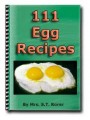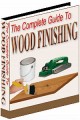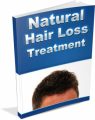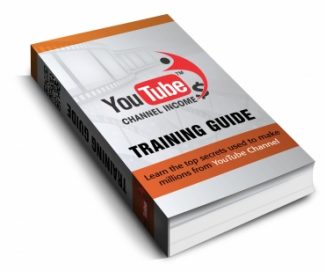
 License Type: Resell Rights
License Type: Resell Rights  File Type: ZIP
File Type: ZIP
 SKU: 60570
SKU: 60570  Shipping: Online Download
Shipping: Online Download
Sample Content Preview
Introduction
Did you know that people watch 5 billion videos on YouTube every day? In fact, 300 hundred hours of video are uploaded to YouTube every minute! This might not even surprise you, as YouTube is the leading service that made it possible to easily put videos online in 2005. Flash forward to 2017 and if your marketing strategy does not have a video component tied to it, your visibility and business growth potential will suffer. Video should become a critical piece of the marketing puzzle because of how much video content your audience is consuming. But, with many other companies knowing this, it’s becoming harder and harder to stand out amongst your competition. This is why advertising spend does need to be allocated to services like YouTube in order to gain visibility from your target audience.
Although similar to paid search spend, the world of YouTube advertising can seem a bit overwhelming and complicated to navigate at first.
Hence, this guide will walk you through the several aspects of running a successful YouTube channel and make a killing using these tips.
Chapter 1
About YouTube
YouTube is the leader in online video, and the premier destination to watch, share, and promote original videos online. YouTube is fully integrated with Google Ad Words for video, leveling the playing field for businesses that want to reach new customers with online video. YouTube is a video Social Networking site and the 2nd most popular search site on the Internet after Google, who owns YouTube. YouTube video watching is a significant activity on the Internet, with over 1 billion visits to YourTube daily and over 100 million videos watched daily. And it's easy for anyone who sees your video to rate it and share it with his Social Network. How YouTube Works? YouTube's theme is “Broadcast Yourself,” and as such encourages everyone to make and broadcast videos on everything imaginable. YouTube is owned and operated by Google, and leverages the search power of Google. All YouTube videos are indexed by Google's search and will appear in Google's search results when you select Video in the search options on Google. Using YouTube is a great way to get listed in Google's search results since Google gives YouTube videos priority in their search results. YouTube videos can be viewed by anyone with access to the Web site. No user account or log-in is needed to search for or watch videos. Setting up a user account, on the other hand, allows you to upload videos, and also lets you customize your viewing with YouTube by subscribing to “channels” and giving feedback ratings on videos. When you set up your own YouTube user account, many of the familiar functions of Social Networking are offered as options, such as sending a YouTube video link to a friend or contact, commenting on a video, and rating a video. You can also link to a YouTube video from your blog and include it in a post. Using YouTube for Marketing Videos on YouTube can be short and simple. For your marketing, decide on a goal for your YouTube activity. Some common themes include customer support, educational, product instructions, customer interviews, employee interviews, event videos, and professional produced videos. Your YouTube videos need to have tags and descriptions associated with them for search in YouTube, so use your keywords and be sure to include them when you upload your video. Google's search bots cannot index the media, only the text associated with the media, so adding tags is critical to your video being indexed. Just like any Social Media, creating an account and only posting once (one Video) won't have a great impact. Creating a series of videos, however, will result in increased search optimization and followers of your YouTube channel. Find a way to implement regular video production into your marketing effort to build an audience on YouTube and increase your ranking. Video Production For production, you can use a hand-held video camera. Any major brand that has a microphone input will produce good video. Good sound quality is important for video production and making your YouTube video easy to understand. If you have a story to tell, make some notes and rehearse those several times to make it sound more natural when you are reading from them. If you find you're better at ad-hoc video, keep a video camera with you for part to capture some of your daily activities. If you have a Smartphone, use the built-in video camera to capture some short videos. Simple YouTube uploading from a YouTube app is usually a feature included with most smart phones.
Microsoft Windows Live Movie Maker and the Apple iMovie applications allow basic video editing and are a good place to start for editing your own video productions. Consider getting a professional video made if you decide to expand your marketing and want more complex stories told in your videos. The production quality on YouTube is improving and a good video production can be created for $1,000-$4,000 as a starting point. The higher the budget, the more you'll get in scripting, production preparation, and concept development by a professional. But don't let that stop you from doing something on your own, good audio quality and a steady camera can result in an excellent video. Remember, it's the message and content that's important to viewers. YouTube Analytics YouTube Analytics is a self-service analytics and reporting tool. It provides data about each video you upload, so you can easily track how many views it gets, where people are coming from to find it and what type of people are watching it. YouTube Analytics can give you information about: ? the 'firsts' for the video, including the first referral from a related video, first referral from a YouTube search (including the search terms used), first time the video is embedded in another website ? how many views came from each referral source ? which gender and age groups the video is most popular with ? which countries the video is most popular in ? how many comments and ratings it has received. YouTube channels You can set up a YouTube channel for your business, bringing all your videos together. This allows you to customize your channel with images representing your firm. Your channel includes an 'About' section where you can provide a short description of your business and a link to your website or contact details. Your channel is where you group the videos you make and upload, the videos you watch and like, and the playlists of videos you create. Your channel will have a web address (URL) that you can promote on your website or marketing material. People can subscribe to your channel. This means when they log in to YouTube your videos will be listed on their YouTube homepage. You can also create 'playlists' within your YouTube channel to organize your videos by subject or type. For example, you could have a playlist featuring videos about each of your product categories, or you might have a playlist for videos contributed by your customers for a video competition you run. YouTube Advertising YouTube incorporates features that let businesses promote their videos to people who might be interested in them, targeting customers by demographics, topics or interests. Advertisers pay each time someone views their video. You can choose which locations your ad will appear in, what format it will be, and even how much you are prepared to pay per view (if you want to boost the prominence of your ad over your competitors). YouTube's advertising guide explains how it works. Why Opt for YouTube for Business? Starting a business and making sure that it prospers into something profitable – these are two completely different tasks. You need to put in a lot of effort to make sure that people see your product or brand. YouTube is one of the best possible tools for this job. Here are some of the important benefits that your business will get by building a strong presence on YouTube.
? Popularize your product: If your business is trying to get into a new market with a particular product, you can simply make a video of the product working and show the benefits that the product has. If done in a creative manner, you will soon find that there will be many people liking your video and going for your product. ? Get feedback: You can use YouTube even if you are not completely ready with your product. It can be a great tool to figure out the response that the product might get. You simply have to put up the video of your prototype. ? Sharing made easy: As a young business setup, you may have people located at remote locations. It might not be possible for you to share all the material with them. YouTube can be a great way to share presentations or something similar with these remote employees. ? Simplify tasks: For businesses that often get client calls regarding problems with the product, YouTube can be a lifesaver. You might not have a work force to cater to all these problems. In that case, you can simply make a video with systematic details and share it on YouTube so the users can access it. ? Increase your brand visibility: If you are unable to make a video regarding your business due to time constraints or lack of good content, then there are other methods. You can simply go, rate and comment on relevant videos. You can also share some good videos on your channel. Simply by doing this, you are making your brand more visible and communicating with other users. ? YouTube Insight: Once you have your video on YouTube, comments are not the only way to analyze them. In addition to comments and ratings, there is an Insight feature also available on YouTube. This is a reporting function, which provides you with statistical data regarding the people visiting your video. This is helpful as you can figure out whether your campaign is actually working or not and make changes accordingly.
- License: Resell Rights
- Category:Ebooks
- Tags:2017 Ebooks Resale Rights