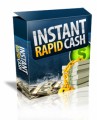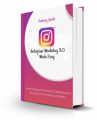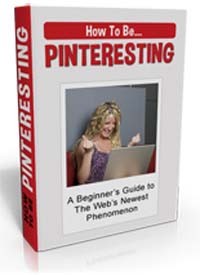
 License Type: Personal Use
License Type: Personal Use  File Size: 5,650 KB
File Size: 5,650 KB File Type: ZIP
File Type: ZIP
 SKU: 18953
SKU: 18953  Shipping: Online Download
Shipping: Online Download
Ebook Sample Content Preview:
You do this by clicking the same "Pin It" button you have installed in your bookmarks bar whenever you see a video. Example, when you see a YouTube video that you want to pin, just click on the “Pin It” button on your bookmarks toolbar like what you did on the previous image, then a pop up window will appear.
Choose the video that you want to pin by clicking the “Pin This” button on the center of the video. Once you’ve click on the button, another pop up box will appear just like the pop up box when we pin an image then just click the red “Pin It” button.
After clicking on the “Pin It” button, another pop up box will appear where you can choose to “See your Pin” or “Tweet your Pin”.
- File Size:5,650 KB
- License: Personal Use
- Category:Ebooks
- Tags:2012 Ebooks Personal Use