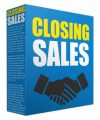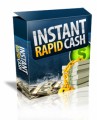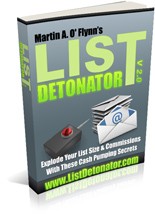
 License Type: Personal Use
License Type: Personal Use  File Size: 10,860 KB
File Size: 10,860 KB File Type: ZIP
File Type: ZIP
 SKU: 54941
SKU: 54941  Shipping: Online Download
Shipping: Online Download
Ebook Sample Content Preview:
9.0 HTML Newsletter Design
One of the biggest mistakes the vast majority of Internet marketers make, is they use ‘Plain Text’ emails exclusively.
Now don’t get me wrong everyone should use ‘plain text’ emails, but only as a plan B i.e. HTML should be the default choice. If an email client can’t display HTML emails, your email marketing services (e.g. Aweber) will deliver the Plain Text version instead.
For the purpose of clarity lets compare and contrast ‘plain text’ and ‘HTML’ emails.
Plain Text Advantages
Consistency Of Form
Plain text is plain text. Regardless what email client the recipient is using the text will usually appear as you send it.
Personable
Plain text emails are personable as they replicate the way in which you send emails to your friends. The recipient will get a sense that you are talking to them personally.
Less Effected By Spam Filters
Provided that you avoid the use of words that trigger spam filters, plain text emails have a lower probability of being trapped in a spam folder.
Plain Text Disadvantages
Inability To Hyperlink
If sending plain text emails then you need to put a raw or cloaked link in the content. This is less effective than the hyperlinked call to action associated with HTML emails.
Lack of Emphasis
All plain text looks the same in an email, as you can’t use bold, italics, underline or font color. If it’s a big block of text, then people are less likely to read it.
Lack of Multimedia
Video or images cannot be embedded in the email.
Difficult To Break Up Into Easy To Scan Sections
Plain Text emails rely totally on line breaks or white space in order to break text into bite size chunks. It lacks the ability to break up text with images, video, highlighted area, font colors, bold, underline or italics.
Line Breaks Can Be Disjointed
Depending on the resolution of the display on the device used to read the emails, the line breaks can look disjointed and messy. This reduces the propensity of a recipient to read the emails.
HTML Advantages
Brand Consistency
HTML emails enable marketer’s to match the color scheme and design of their website or marketing materials. This level of brand consistency looks professional.
Stand Out
The vast majority of marketers use plain text email exclusively. Just by using the graphic orientation of HTML, you can really make your emails stand out from the crowd.
Ability To Hyper Link
Instead of using raw links you can hyperlink your call to action phrases. This has a definite impact on your CTR.
Track Statistics
Unlike links in plain text emails, hyperlinks in HTML emails can be tracked in terms of click through rate. This is a very effective measure of the conversion rate of your email copy.
Emphasis
Email subscribers are scanners not readers. HTML can facilitate scanning by highlighting important points using bold, italics, underline, font color and / the yellow highlight tool.
Can Embed Video And Images
HTML emails enable you to embed video and images inside the copy. This serves to accentuate your message and provide the recipient with a rich multimedia experience.
Can break content into bite size chunks
Marketers can use bold, italics, color variations, video, images and other elements to break up text in to easy to read chunks. This makes it more likely that their entire email will be read.
Optimized For Mobile Devices
Most HTML templates are optimized for mobile display. These means that they will appear perfectly formatted on mobile devices such as an iPhones and iPads.
HTML Disadvantages
Can be More Formal
You wouldn’t ordinarily send your friends a HTML email, usually its plain text. For that reason HTML can sometimes be perceived as more formal and slightly less one to one.
Can be trapped by SPAM Filters
HTML has a greater array of elements that can add to your spam score and thus trigger a spam filter.
Display Can be Inconsistent
Depending on the email client, the email can display differently.
Images Are Often Blocked
Popular mail clients such as Gmail, automatically block images. They require the recipient to click a link that says ‘always display images from this person’. If this link is not clicked, the images will not display.
- File Size:10,860 KB
- License: Personal Use
- Category:Ebooks
- Tags:2014 Ebooks Personal Use