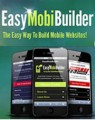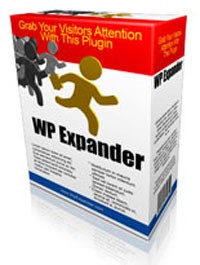
 License Type: Personal Use
License Type: Personal Use  File Size: 18,361 KB
File Size: 18,361 KB File Type: ZIP
File Type: ZIP
 SKU: 19875
SKU: 19875  Shipping: Online Download
Shipping: Online Download
Brand New... Easy To Use Plugin...
Want To Grab Your Visitors Attention Without Annoying Them, And Get Your Message Across?
Use WP Expander!
Dear WP Blog User,
When visitors go to your blog, you want to grab their attention, right?
And you want to show them the message you want them to see....
There are several plugins that do that... such as pop up plugin, or corner peel plugin or something alike. And they are all working great. If you have those plugins, congratulations.
But today, I want to introduce you to a brand new plugin called:
WP Expander
What this plugin do and how it can attract your visitors attention?
WP Expander plugin is designed to grab your visitors attention when they arrive on your blog.
It's a direct replacement for the default WordPress text widget, but includes one very special addition.
It allows you to specify a time in seconds before the text widget reveals itself by unfolding in your sidebar. It uses jquery, and the effect is very cool and will certainly get your visitors attention.
For example, you could use it as your subscriber sign-up box by posting your autoresponder code into the box. Then set the delay to 7 seconds which we think is the ideal time - you'll have to experiment to find what works best for your blog.
So the page loads, then after 7 seconds your sign up box appears pulling your visitors eyes to your offer to get them to sign up.
Take a real time look at how this plugin works.... Click here to see the demo blog
(You can just click on the "NO THANKS" link on the pop up). Then look at the sidebar as you will see each of the message appears one by one.... Make sure to stay there for at least 35 seconds to see all the messages.
You can even do clever stuff like stacking the text widgets on top of each other and revealing a new line of text every specific time (in second), just like it shows on the demo blog.
You can even put the banner (suggested 125x125 in size) and you can also put your opt in form there too.... you can see it in the demo blog after 20 seconds.
- File Size:18,361 KB
- License: Personal Use
- Category:Softwares & Scripts
- Tags:2011 Personal Use Scripts