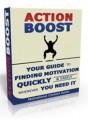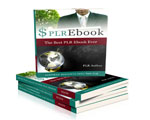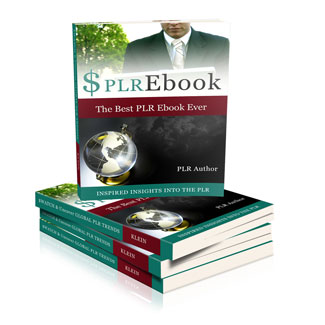
 License Type: Personal Use
License Type: Personal Use  File Size: 1,110 KB
File Size: 1,110 KB File Type: ZIP
File Type: ZIP
 SKU: 56581
SKU: 56581  Shipping: Online Download
Shipping: Online Download
Ebook Sample Content Preview:
This is just the Avg CPC multiplied with the number of clicks - no need to pay much attention to this.
Sorting and saving the results
By clicking on the different columns you can sort the results as you wish. It is often a good idea to sort the results after Last Month Searches, high to low, especially if you're looking primarily for keywords with good search volume.
You could also try sorting them in order of least to most expensive CPC to find those keywords that you may be able to get really cheap clicks on.
Don't forget to look at the CTR and Clicks columns though to ensure people are really clicking on the ads for these keywords.
Before you go ahead and save these keywords, or add them to one of your campaigns (if you've already created one), you need to go through all of them manually and ensure that they're actually relevant. It's very common for some completely irrelevant keywords to slip in among the results. In the 'make money online' example you just saw, Bing actually thought keywords like 'homework help' were relevant. Needless to say, those would perform very poorly in this campaign.
So, to summarize:
You're looking for keywords with high search volume, good CTR, relevance (as determined by you) and low CPC. Those are the keywords you'll want to keep.
4. How to setup a Bing Ads campaign
Creating your first campaign on Bing Ads is actually not that difficult. Once you have your landing page ready to go and a list of suitable keywords, it all comes down to deciding on some campaign settings, placing your bids (how much you want to pay per click) and writing the ads. Simple! Let's get started.
In your Bing Ads account, click on 'Campaigns' and then 'Create campaign'. Choose 'Search & content campaign' in the dropdown menu. You'll see the 'Create campaign' page that has three different sections: 'Campaign settings', 'Create an ad' and 'Choose your keywords'. We'll go over them one by one.
- File Size:1,110 KB
- License: Personal Use
- Category:Ebooks
- Tags:2015 Ebooks Personal Use