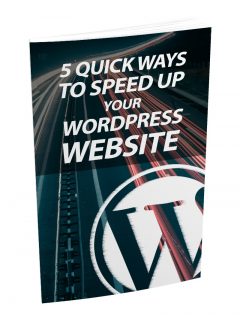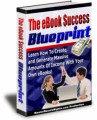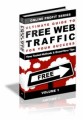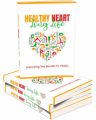License Type: Master Resell Rights
License Type: Master Resell Rights  File Type: ZIP
File Type: ZIP
 SKU: 64157
SKU: 64157  Shipping: Online Download
Shipping: Online Download
Sample Content Preview
5 Quick Ways To Speed Up Your WordPress Website
WordPress is highly versatile and extremely powerful. It’s a great choice for building practically any kind of website – single page websites, blogs, forums, online stores, coupon sites, social networking sites, news websites, and so much more.
Even complete beginners can make great looking websites in a short span of time!
WordPress powers over a third of all websites on the world wide web. It’s the most popular content management system (CMS) right now. It’s easy to use, and there are tons of options for however you want to customize your site.
When it comes to themes and plugins, there are thousands you can choose from. You can make your WordPress site as simple or as complex as you like.
While building sites on WordPress is relatively easy, it’s not all fun. Especially when your site starts becoming slow. You may not notice it at first, but when you start adding tons of content to your site and adding new features, your site will eventually slow down. And this is something you should avoid at all cost!
A slow website will turn off your visitors, and search engines like Google and Bing. If you don’t do anything about it, you could lose all your hard work and your once successful website will be a thing of the past.
The good news is it’s not all that hard to breathe new life into your WordPress site. There are many different ways you can speed up your website, and you don’t even need to know how to code. Simply follow the tips we’ve prepared in this report, and your site will be back to loading at blazing-fast speeds!
Method #1: Use A Lightweight And Well-Coded WordPress Theme
There are thousands of free and premium WordPress themes. Some are fast and lightweight, while some are slow and bloated. You need to know which is which. If your theme hasn’t been updated in years, then you probably should look at getting a new one.
Also, some ‘free’ WordPress themes – especially those not listed in the official WordPress theme repository – are badly coded. Some even include spyware and viruses which can slow down and do major damage to your site.
If you want to check which WordPress themes are fast, you can install and activate a theme you like and then run your site on a page speed tool like Pingdom (https://tools.pingdom.com) or GTMetrix (https://gtmetrix.com).
If you find that theme to be slow, you can try another theme and run it through the same speed test. You can repeat this process until you find a theme that’s fast enough to get high marks on various page speed tools.
Another important thing you need to remember is that WordPress gets frequently updated. As such, many developers continuously update their themes to keep up with the latest versions of WordPress.
Since WordPress is open-source and you’re pretty much in charge of your website (unless you have an I.T. guy on your team), then it’s up to you to make sure your version of WordPress as well as all your themes and plugins are always updated to the latest versions.
When you fail to update your core WordPress files, you’re essentially making your site vulnerable to bugs, hackers and bots which can definitely affect your site’s performance.
If your site gets hacked, an individual or a network of computers can control your site and your web server. They will steal your content and your bandwidth, slow down your server and cause many problems to your site.
Method #2: Use A Caching Plugin
Using a good caching plugin is a must if you want to speed up your WordPress site. Without caching, your web server will use up a lot of resources serving (and re-serving) all of your website files to all your site visitors.
Unlike static HTML sites which are created using HTML, CSS and JavaScript, WordPress sites mainly use PHP. If your site doesn’t use a caching plugin, your web server will dynamically generate the HTML version from your site’s PHP scripts. If you’ve only got one visitor at a time, then your server can easily handle this task.
But what happens when you’ve got hundreds of people browsing your site at the same time? Your server will be ‘overworked’ from generating the HTML version of your site every single time someone lands on it! Your site will slow down, and people will be leaving your site in droves.
With caching, you’ll essentially be easing the load on your web server.
When people visit your site, your server will serve a cached HTML version of your website instead of generating an HTML version each time.
The cached copy is lighter and faster to send to browsers. This is especially helpful when your site gets a spike in traffic and when you get repeat visitors who not only visit the original page they visited, but also check out your other pages, too.
There are many high-quality caching plugins out there. However, two of the top ones are W3 Total Cache (https://wordpress.org/plugins/w3-total-cache) and WP Super Cache (https://wordpress.org/plugins/wp-super-cache).
Both plugins are free, have a 4.3/5 star rating and are installed on millions of WordPress sites. Choosing which plugins to install will greatly depend on your caching needs.
If you want easy setup, then WP Super Cache is for you. However, if you want
- License: Master Resell Rights
- Category:Ebooks
- Tags:2021 Ebooks With Audio Master Resale Rights