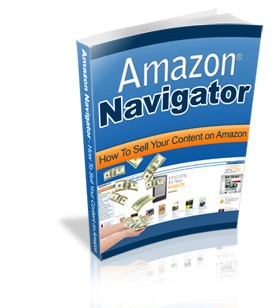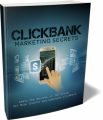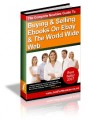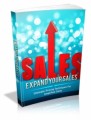License Type: Master Resell Rights
License Type: Master Resell Rights  File Size: 1,538 KB
File Size: 1,538 KB File Type: ZIP
File Type: ZIP
 SKU: 15629
SKU: 15629  Shipping: Online Download
Shipping: Online Download
Ebook Sample Content Preview:
Publishing your content for Amazon's Kindle Reader is not handled through CreateSpace. Instead, all eBooks are published through another arm of the Amazon empire: Digital Text Platform, or DTP.
Digital Text Platform requires a sign-up process similar to CreateSpace, and is completely separate. This means that if you intend to publish both physical books and eBooks you will need to enter all your information regarding taxes and royalties twice. It's not a big deal, as it only takes a few minutes, but it's worth pointing out. If you have a current Amazon account, you can use this information to log into DTP. You do not have to set up a new account to use DTP.
There is no charge to you to publish your content for Kindle readers. Unlike CreateSpace, you will not require an ISBN, nor will you be required to purchase a proof copy of your title before it's made available for purchase on Amazon.com. For this reason alone it makes sense to publish all of your content for the Kindle, don't you think?
Uploading your content for sale in Kindle format is similar to that of CreateSpace. Once you've created a DTP account, you click on Bookshelf, and Add a new Title to start publishing. You'll be asked the same basic questions about your book as you were when you published via CreateSpace, with one notable exception: the ISBN. For eBooks, an ISBN is not required (though you can use one if you like).
We should also note here that if you have an ISBN for a physical book, you cannot use the same ISBN for your eBook of the same title. ISBNs must be unique for each title, edition, and format of your book. Even a hardcover and paperback of the same title have two different ISBNs. DTP does not provide ISBNs. If you choose to use an ISBN, you must purchase your own.
If you're publishing content for the Kindle that you've already published as a physical book through CreateSpace where you provided your own ISBN, you probably have an extra number you can use. Otherwise, don't worry about it.
- File Size:1,538 KB
- License: Master Resell Rights
- Category:Ebooks
- Tags:2010 Ebooks Master Resale Rights