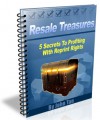License Type: Giveaway Rights
License Type: Giveaway Rights  File Size: 2,315 KB
File Size: 2,315 KB File Type: ZIP
File Type: ZIP
 SKU: 19986
SKU: 19986  Shipping: Online Download
Shipping: Online Download
Ebook Sample Content Preview:
To set the page margins, select Format => Page...
This will bring up the Page Styles dialog box.
Right-click Page Border from the list, and select Modify...
When the Dialog box opens, the Page modification area should already appear. If not, select the Page tab from the top row.
We'll choose 0.75” for all four Margins as well as Right and left for the Page layout under Layout settings.
The layout settings would be quite different if we were preparing the e-book for print publication. However, it's beyond the scope of this guide and will be covered in a separate guide specific to that purpose.
- File Size:2,315 KB
- License: Giveaway Rights
- Category:Ebooks
- Tags:2011 Ebooks Give Away Rights